How to change the ground price
Revision as of 15:18, 24 February 2023 by Frank@tygron.nl (talk | contribs)
How to change the Ground Price:
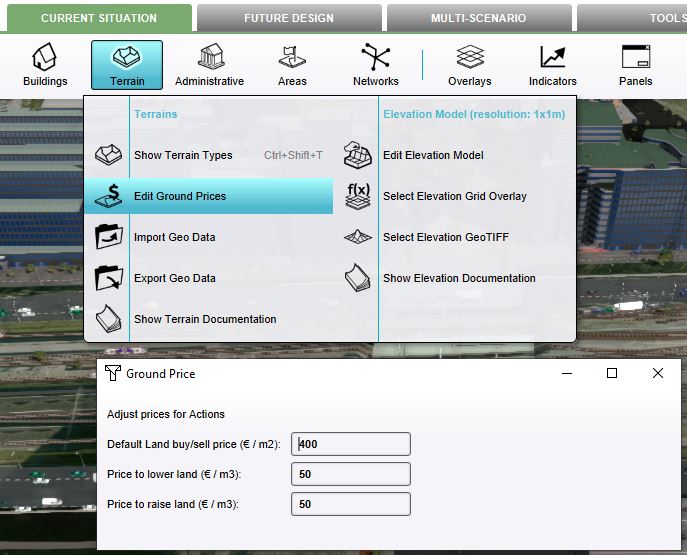
Ground Price in the Bottom Panel.
To change the prices in the project, open the Ground Price panel in the Editor. Changes in any of the three values are immediately implemented.
How to change ground prices:
- Open the Ground Price panel.
- Change any of the available prices, as desired.