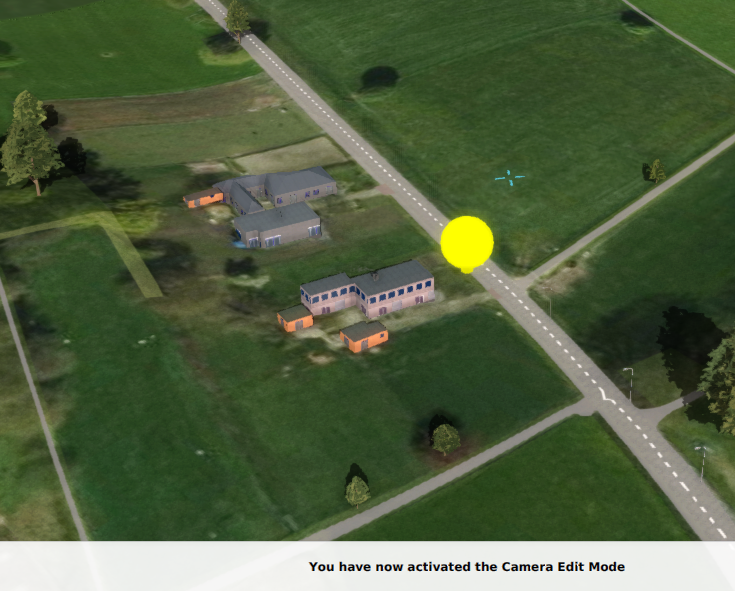Cinematic edit camera
Revision as of 13:30, 7 February 2023 by Frank@tygron.nl (talk | contribs)
A Cinematic is edited using a particular camera mode, which uses and visualizes a focus point. This focus point can also be moved around in the 3D Visualization. It has the following controls:
- Left mouse button (hold) and move left or right
- Rotates the camera around the focus point
- Left mouse button (hold) and move forward or backward
- Look down or move away from the focus point.
- Right mouse button (hold)
- Move the focus point, base on the camera 's location.
- Right and Left mouse button (hold together)
- Move the camera up or down based on the focus point
- Scroll wheel up-down
- Rotate the camera around the viewing axis defined by the camera and the focus point
- Arrow keys Up and down
- Move the camera up or down based on the focus point
- Arrow keys left and right
- Rotates the camera around the focus point
- W-key and S-key
- Move the camera and focus point forward and backwards.
- A-key and D-key
- Move the camera and focus point left and right.
- Q-key and E-key
- Rotate the camera and focus left and right
- Z-key and X-key
- Move the camera up or down based on the focus point
How-to's
- How to configure an intro Cinematic for a Stakeholder and a Scenario
- How to create a Cinematic
- How to edit Cinematics
- How to record a video of a Cinematic
- How to couple Cinematics to Stakeholders
- How to create an HD Movie or Video Recording from the Cinematic
See also