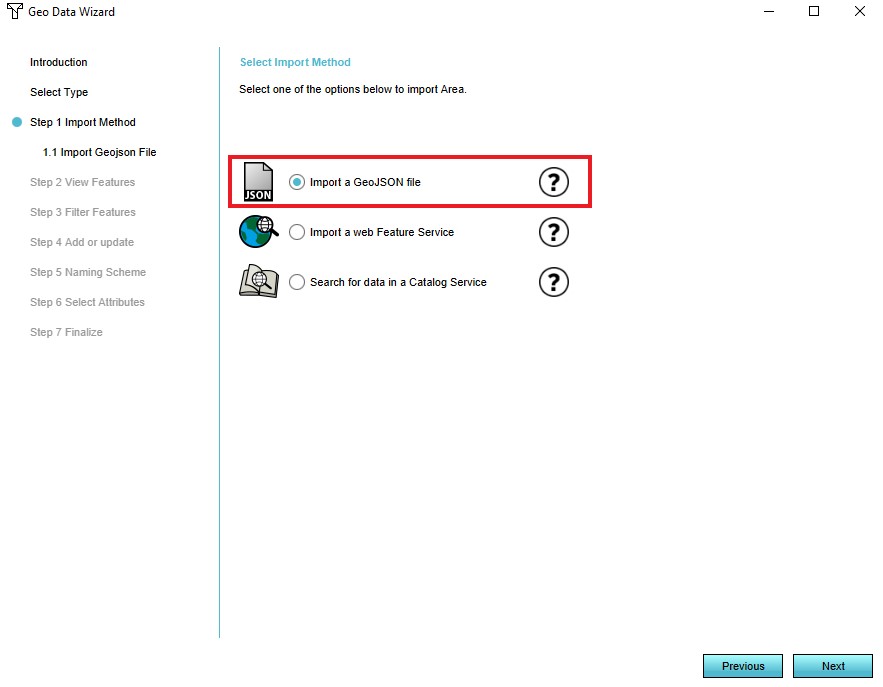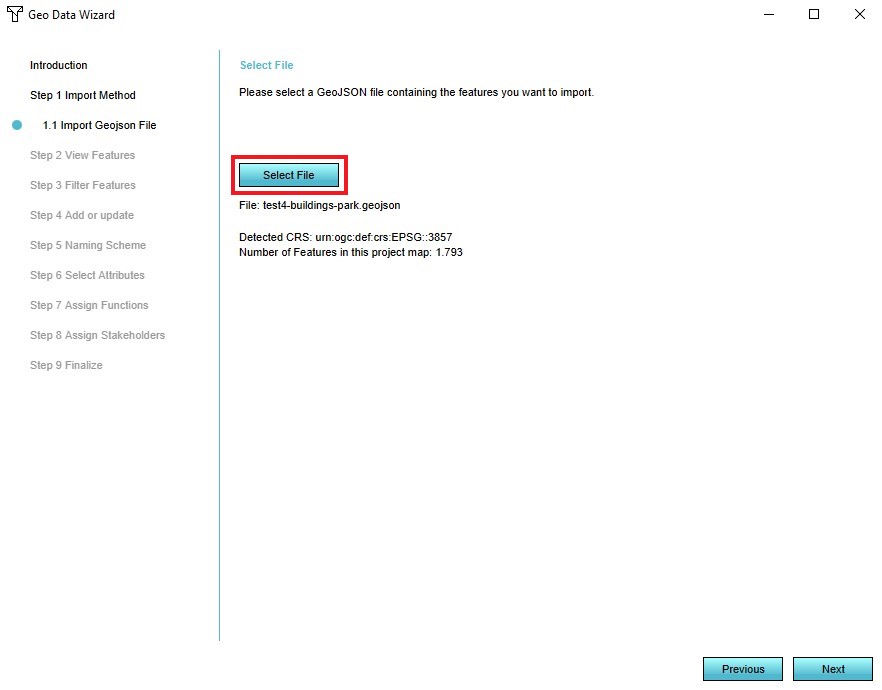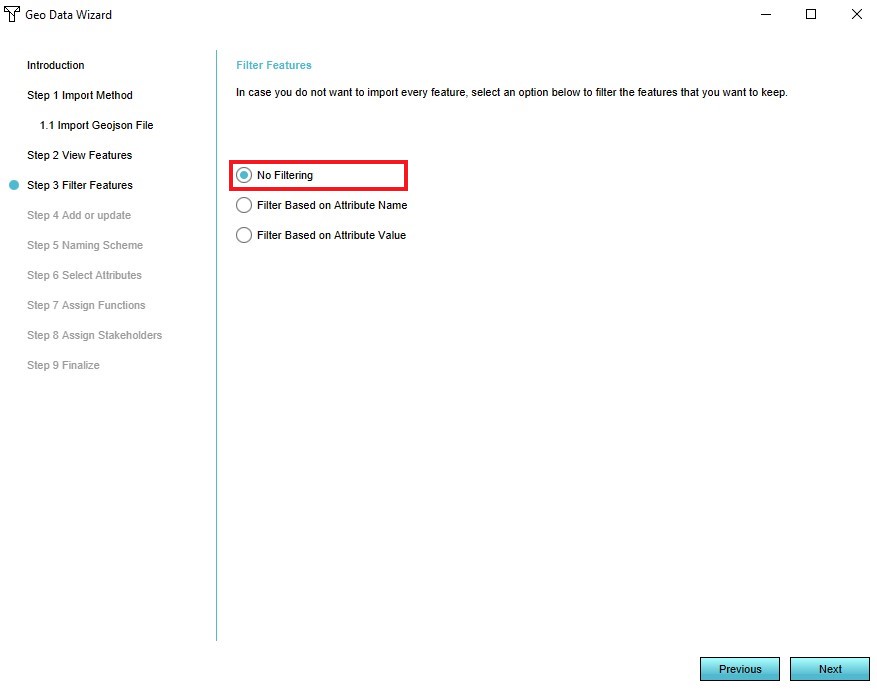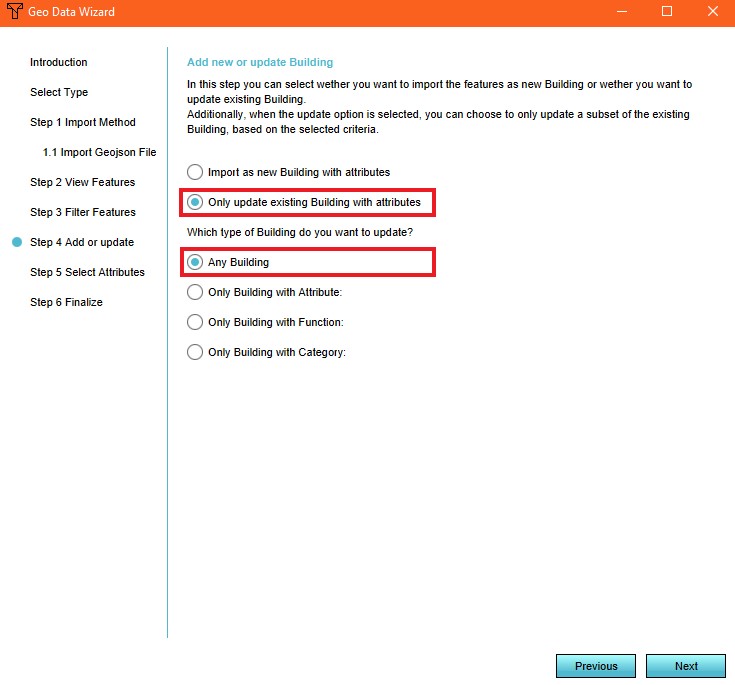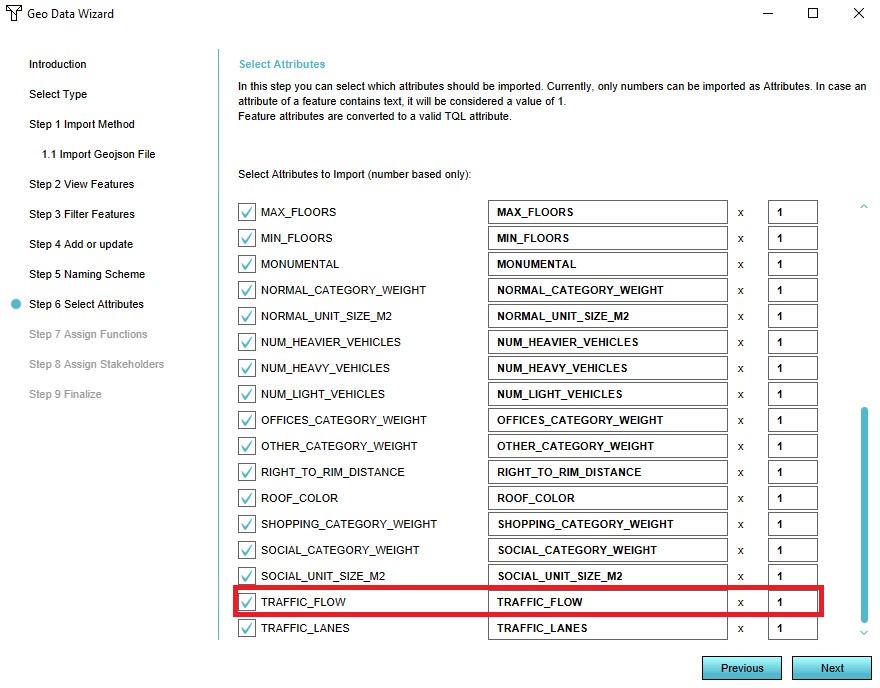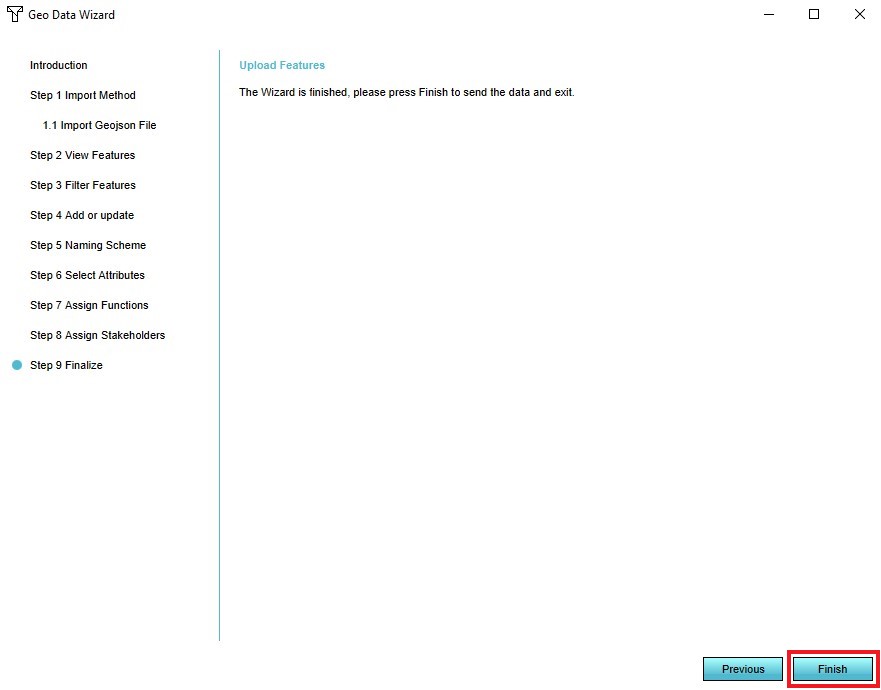How to add a static traffic model
A static model does not change (over time), when changes occur in the project.
This type of model can be used when you for example have a scenario for 2030 ready that contains the traffic intensities then and want to use this data in your project. To upload the dataset, create a GeoJSON file of the data and make sure the features contain an attribute with the number of units/hour of a specific vehicle category. In this example, we will overwrite the NUM_CARS attribute of the roads with the corresponding values of the attribute from the GeoJSON file. When importing this data, Buildings that are intersected by sections of the imported data are given the new traffic flow attribute of imported data.
- Select the Geo Data header
- Select the Geo Import bar
Notice that a Geo Data Wizard window appears
- In the data wizard select the type 'Buildings'
- Select the 'Import a GeoJSON file' option in step 1
- Select the GeoJSON file you wish to add in step 1
- View the features of the selected GeoJSON file in step 2
- Select the 'No Filtering' option in step 3
- Select the option 'Only update existing building with attributes' and the option 'Any Building' in step 4
- Ensure that the attribute NUM_CARS is activated in the list of attributes in step 5
- Select 'Finish' in step 6
Notes
- You can import and map multiple traffic attributes, such as NUM_CARS, NUM_TRUCKS, NUM_VANS at the same time.
- The attribute that you import is also allowed to hold an array of hourly traffic values.