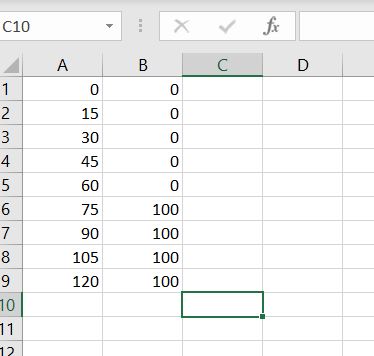How to set dynamic breach height
Revision as of 09:58, 19 November 2019 by Godelief@tygron.nl (talk | contribs)
Breaches can be set to have a dynamic breach height, so that over time the terrain height is heightened or lowered. This can allow a breach to appear or worsen at a later point during the simulated period. It can also allow a breach to be closed over time, or a levee breach to appear after a set period.
Editor → Current Situation (Ribbon tab) → Overlays (Ribbon bar) → The Flooding Overlay (Left panel) → Configuration Wizard (Right panel)
How to set a dynamic breach height for an existing breach.:
- Prepare a CSV file with the desired timing data for the breach height.
- Open the configuration wizard of the Flooding Overlay.
- Continue to the step concerning breaches.
- Set the breach height's mode to dynamic, and select 'Select'. This will open the CSV importing tool.
- Select 'Import new CSV', and select the CSV file with the desired timing data.
- Answers the questions related to your data format, so that the file can be interpreted correctly.
- The imported values now appear in the CSV importing tool. The CSV importing tool can now be closed.
- Continue with the configuration wizard of the Flooding Overlay.
Notes
When preparing the CSV files for the breach, if the breach should be "open" from the beginning of the session, the first defined value for the breach height can immediately be a value low enough to allow water to flow in. If the breach should open up during the simulation but start "closed", the first defined value for the breach height should be equal to the terrain height in the breach's location.