How to remove a Panel
Revision as of 10:15, 5 August 2020 by Rudolf@tygron.nl (talk | contribs)
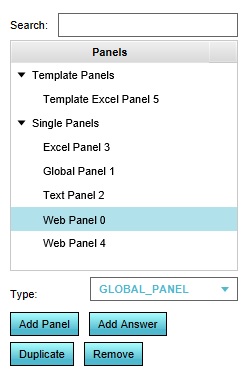
The left panel for panels in the editor.
Panels can be removed from a Project.
How to remove a Panel:
- Open the list of Panels.
- Open the "Single Panels" listing.
- In the left panel, select the panel to remove.
- At the bottom of the left panel, select "Remove".
- The Panel is now removed from the Project.
Notes
- To remove instances of a Template Panel, comparable steps can be taken. However, in those cases it is recommended to reconfigure the [[Template Panel]'s filter so that the superfluous instances are not created when the Template Panel is reapplied.