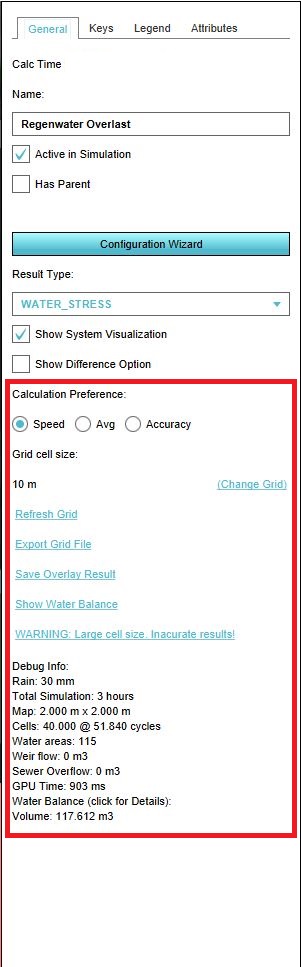Water Overlay: Difference between revisions
m (→Weather) |
m (→Evaporation) |
||
| Line 119: | Line 119: | ||
|attribute=RAIN_M | |attribute=RAIN_M | ||
|header1=Time|unit1=s | |header1=Time|unit1=s | ||
|header2= | |header2=Evaporation rate|unit2=m/day | ||
|l1e1=Time when first period ends|l1e2=Rate of evaporation during first period | |l1e1=Time when first period ends|l1e2=Rate of evaporation during first period | ||
|l2e1=Time when second period ends|l2e2=Rate of evaporation during second period | |l2e1=Time when second period ends|l2e2=Rate of evaporation during second period | ||
Revision as of 15:52, 18 January 2019
What are the Water Overlays
With the Water Overlays the following overlays are meant:
Each of these overlays have some common configuration steps which will be described on this page.
Tips on creating a new project when working with the Water Overlays
When creating a new project in the new project wizard, take into account the Advanced options. In this menu for example the AHN3 dataset can be selected, which, if available for your project area, provides the most recent heightdata available as Open Data. Also, the IMWA dataset is already checked, this means that if available in your project area, Water Level areas and/or Culverts are already imported.
Configuration wizard
Each of the Water Overlays has a configuration wizard which helps the user with configuring the overlay.
The Configuration Wizard can be found in the General tab of the overlay.

For the Flooding Overlay the wizard has an extra step, the Rainfall and Groundwater Overlay wizard are basically the same.
The settings in the wizard can always be changed after finishing the wizard by opening the wizard again and changing a value and recalculating the overlay.
Step 1
In the first step the simulation time is set, based on either a rainfall or without a rainfall. Also the evaporation reference factor (over time) can be set.
Step 2
In the second step the elements of the water system can be imported. In some sub-steps the there are four options: to do nothing and proceed, to import the data with the Geo data wizard, or when you already have the data imported to select it based on an attribute of the data or to let the Tygron Platform automatically generate some data.
The following elements can be imported:
- the breach areas (only for the Flooding overlay)
- water level areas; when automatically generating data one water level area covering the whole project area is created. The water level can be adjusted afterwards.
- ground water data
- sewer areas; can also be automatically generated based on the urbanization of the project area
- inundated areas; these are areas that are already inundated at the start of the flooding
- constructions; for the constructions keep in mind that when the data is point data, it has to overlap two water level areas. Therefore make sure the point data is on the border of two water level areas
- Weirs
- Culverts
- Pumps
- Sewer overflows; if chosen to automatically generate the sewer areas, the sewer overflows can also be automatically generated
Step 3
Adjust, if needed, the hydrological coefficents used for the calculations for the surface terrain, the underground terrain and the function values (for example the amount of water storage for a certain type of building).
Step 4
The water system can be made visable with panels and a network visualization.
Step 5
In step 5 you have to choose the result types (the different results which can be exported) you want to see after the calculation is done. Some overlays require a threshold value. Read below for the different result types to choose from and the threshold values. One of the overlays can be selected as the first overlay, which then will be visible as the parent Overlay. You can always adjust the result types you want to see later and calculate the Overlay again.
Also you can set the number of timeframes in the slider. The timeframes are the intermediate results of the calculation and are not the same as the timesteps. Each timeframe contains numerous timesteps, based on the grid cell size and the speed of the flooding (see for more information the Courant number). The more timeframes you choose, the more insight you will get into the calculation. Each of the timeframe results can be exported.
Step 6
In the last step, some additional result types can be chosen to be visualized. Thes overlays contain input data that is used for the calculation, for example the manning value.
Model connections
The hydrological model can be linked to other models, which adds and defines more data to the simulation.
Weather
Weather defines a number of environmental circumstances the hydrological model is subject to. It also defines the (total) simulation time.
Weather is a required connection. There is always exactly one weather connected to a water overlay, and by default if no weather exists an appropriate weather effect is created and connected automatically.
Rain and simulation time
Rain is a consistent addition of water to the hydrological model over a specified period of time. At the end of the rainfall's duration, the specified amount of rain will have fallen in each location in the project. The simulation can calculate both periods of rain as well as dry periods.
The total simulation time is composed of both the periods of rain, and the dry periods. It is possible to set up a simple, linear rainfall situation, in which a period of consistent rain is followed by a dry period. More complicated, custom configurations can be loaded in as well.
Linear configuration
When configuring a simple rainfall situation, it is possible to enter the properties for rain and simulation time by adjusting the linear properties. When using this method, the simulation will be composed of one period of rain, followed by one dry period.
| Property | Unit | Description |
|---|---|---|
| Rain for | minutes | How long rain should last at the start of the simulation. |
| Total rainfall | mm | How much rain should fall in the specified period. |
| Dry after rain (days, hours, minutes) | days, hours, minutes | How long the simulation continues after the rain has fallen. |
Custom configuration
If a use-case requires a more complex sequence of rain than a single period of rain followed by a single dry period, it is possible to prepare a comma-separated values file with a sequence of periods and values.
Template:CSVspec
Evaporation
Evaporation is the consistent removal of water from the hydrological model over a specified period of time. As long as evaporation takes places at a certain rate, water both on the surface and underground can be subject to removal from the hydrological model. The evaporation rate defined by the weather is the base amount of evaporation for the evaporation model.
Linear configuration
When configuring a simple evaporation situation, it is possible to enter this property directly by adjusting the linear property. When using this method, the simulation will use a single rate of evaporation for the duration of the simulation.
| Property | Unit | Description |
|---|---|---|
| Surface evaporation | mm/day | The speed at which water evaporates during the simulation |
Custom configuration
If a use-case requires a more complex pattern of evaporation than a single evaporation rate, it is possible to prepare a comma-separated values file with a sequence of periods and values.
Template:CSVspec
Ground water
Subsidence
Hydrological features
The water system can be enhanced with a number of hydrological features, which can be loaded in as areas. These hydrological features form special properties or modifications on the hydrological system.
Water level area
A water level area represents real-world water level areas. Within a water level area, the heights of all water terrains are set to a specified level.
| Attribute | Unit | Description | Default (when attribute is not present) |
|---|---|---|---|
| WATER_LEVEL | m + datum | The water level for all water terrains in this water level area | n/a |
If no water level area is present in the project, the water level on water terrains is assumed to be extremely low. This allows water to flow into the open water areas at all times.
Sewer area
A sewer area is part of the definition of a system of sewers in the specified area. Sewer storage is present in the hydrological model wherever the sewer area intersects with a sewered construction.
| Attribute | Unit | Description | Default (when attribute is not present) |
|---|---|---|---|
| SEWER_STORAGE | m | The maximum height the water can reach in this sewer. This value, multiplied by the surface area of the sewered constructions the sewer area intersects with, forms the total amount of water this sewer can store. | n/a |
| SEWER_PUMP_SPEED | m3/s | The amount of water removed from the sewer by removing it from the hydrological model entirely. | 0 |
Sewers don't have default storage amount, but when generating them automatically in the configuration wizard, suggested values are 0,007m for older sewers and 0,04 for newer sewers.
Breach
A breach is a modification to the terrain height, with an optional in- or outflow of water for the hydrological model. This can be used to represent calamitous situations, such as a breach in a levee. Breaches can also be used to easily simulate a terrain height increase, effectively creating a levee.
A breach can either be defined solely as a terrain height modification using its SURFACE_OVERRIDE attribute, or as an in- or outlet by adding an INLET_Q attribute as well. If the breach is only defined as a terrain height change, only water that is already created or defined in some other way in the hydrological model can flow through and from it. If the breach is also given an inlet speed, water will automatically be created or removed uniformly on the breach.
| Attribute | Unit | Description | Default (when attribute is not present) |
|---|---|---|---|
| SURFACE_OVERRIDE | m + datum | The new terrain height at the location of the breach. | n/a |
| INLET_Q | m3/sec | The maximum amount of water flowing into the model through this breach. A negative value means the breach functions as an outlet, and water is removed from the hydrological model. | 0 |
| INLET_CAPACITY | m3 | The maximum, total amount of water which can flow in or out through this breach. Water flowing back in the other direction replenishes the capacity. | Infinite |
| LOWER_THRESHOLD | m + datum | If a lower threshold is set, water will only flow into the model through this breach until the average water level on this breach is equal to or greater than the threshold. If the threshold is not set, the amount of water flowing in is not limited in this fashion. | None |
| UPPER_THRESHOLD | m + datum | If an upper threshold is set, water will only flow out the model through this breach until the average water level at the point of this breach is equal to or lower than the threshold. If the threshold is not set, the amount of water flowing out is not limited in this fashion. | None |
Note that all inlet attributes function as flow limits. If multiple are defined, water can flow in or out up until any of those limits are reached. If none are defined, no water flows in or out.
Also note that a breach shares attribute names with the inlets, and that changing the attribute keys for breaches also affects the keys for inlets.
Inundation
An inundation is an initial placement of a quantity of water. This differs from the water level areas in that an inundation level allows you to place water anywhere on the surface.
| Attribute | Unit | Description | Default (when attribute is not present) |
|---|---|---|---|
| INUNDATION_LEVEL | m + datum | The height of the water. | n/a |
Hydrological constructions
The water system can be enhanced with a number of hydrological constructions. These are constructions which effect water flow in specific cells, according to the parameters and rules of the constructions used. The effects of these constructions can be adjusted by setting the appropriate attributes.
Hydrological constructions can be either line-based or point-based:
- Line-based constructions
Line-based constructions form a direct connection between two exact cells, allowing water to flow from one point to another. The flow is dictated by the construction's formula. The endpoints of a line-based construction, the exact cells which are connected by the construction, are computed based on the orientation and size of their polygon. Essentially, the furthest ends of the polygon are used as end-points. Because the cells are considered adjacent, any calculated flow through line-based hydrological constructions is instantaneous. - Point-based constructions
Point-based constructions add or remove water in one or more computational layers, based on their formula's. The centerpoint of a point-based construction, the exact cell where the effect takes place, is is the geometric center of the construction's polygon.
Note that the more complex the polygon is, the more difficult it is for the Tygron Platform to resolve it to a simple line or center point.
When the calculation of the water overlay completes, the total amount of water which has flowed through a specific construction is stored in an attribute in that construction. By default, this attribute is OBJECT_OUTPUT_FLOW, and the flow is expressed in m3. If multiple water overlays exist in the project simultaneously, the attribute name is appended with a number so that each overlay (as they are added to the project) has a unique attribute it writes its results to.
Hydrological constructions can only function as a single hydrological construction. If a single construction has attributes related to multiple hydrological constructions, the resulting behavior is undefined.
Culvert
Culverts are effectively tunnels or pipes directly connecting two bodies of water, and allow water to flow in either direction. Culverts can also be used to model tunnels on land, creating a hole which water can flow through when it is flowing over land. The throughput of a culvert is limited by its dimensions.
A culvert is a line-based construction.
| Attribute | Unit | Description | Default |
|---|---|---|---|
| CULVERT_WIDTH | m | The diameter of the culvert. For throughput calculations, the culvert is assumed to have a spherical cross-section. | 1 |
| CULVERT_HEIGHT | m + datum | The height of the culvert. (When set to a level lower than the terrain for either endpoint of it, the culvert's height is equal to the height of the (highest) terrain under either endpoint.) | 0 |
| CULVERT_N | manning value | The manning value of the culvert's material, which influences the flow speed. | 0,014 |
Weir
Weirs are effectively small dams in the water, and allow water to flow from a water body with a higher water level to a lower water level. Any water exceeding the height of the weir can flow over it, increasing the throughput as the water level increases. Strictly, water can flow over the weir in either direction.
A weir is a line-based construction.
| Attribute | Unit | Description | Default |
|---|---|---|---|
| WEIR_HEIGHT | m + datum | The height of the weir. | n/a |
| WEIR_WIDTH | m | The width of the weir. | 5 |
| WEIR_COEFFICIENT | coefficient | The flow coefficient related to the shape of the weir | 1,1 |
Pump
Pumps are constructions which can move water against its natural flow. Specifically, it moves water from the lower end of the pump to the higher end of the pump. The terrain height is used to determine the low end and the high end of the pump.
A pump is a line-based construction.
| Attribute | Unit | Description | Default |
|---|---|---|---|
| PUMP_SPEED | m3/s | The speed at which water is pumped from the lower water level to the higher water level. | n/a |
If a pump is placed such that both end-points are at locations with equal terrain height, the pump will be inactive and no water will flow through it.
Sewer overflow
Sewer overflows are points where water is moved from the sewer area to the above-ground water system. A sewer overflow will allow water to flow through if the water in the sewer exceeds the SEWER_OVERFLOW_THRESHOLD, and the water in the connected sewer exceeds the height of the terrain at the location of the sewer overflow.
A sewer overflow is a point-based construction, and must intersect with a sewer area.
| Attribute | Unit | Description | Default |
|---|---|---|---|
| SEWER_OVERFLOW | m + datum | The height of the bottom of the sewer, relative to the average terrain height of the connected sewer. Starting from this height, the water level in the sewer must exceed the height of the terrain at the location of the overflow in order for water to flow out. | n/a |
| SEWER_OVERFLOW_SPEED | m3/s | The maximum speed at which water can flow out from the sewer through this overflow. | 10 |
Inlet
Inlets are points where water is either added to or removed from the hydrological model. It will add or remove water at a defined maximum rate, with optional thresholds for the amount of water to add or remove.
An inlet is a point-based construction.
| Attribute | Unit | Description | Default |
|---|---|---|---|
| INLET_Q | m3/sec | The maximum amount of water flowing into the model through this inlet. A negative value means the construction functions as an outlet, and water is removed from the hydrological model. | n/a |
| INLET_CAPACITY | m3 | The maximum amount of water which can flow in or out through this construction. Water flowing back in the other direction replenishes the capacity. | Infinite |
| LOWER_THRESHOLD | m + datum | If a lower threshold is set, water will only flow into the model through this inlet until the water level at the point of this inlet is equal to or greater than the threshold. If the threshold is not set, the amount of water flowing in is not limited in this fashion. | None |
| UPPER_THRESHOLD | m + datum | If an upper threshold is set, water will only flow out the model through this outlet until the water level at the point of this inlet is equal to or lower than the threshold. If the threshold is not set, the amount of water flowing out is not limited in this fashion. | None |
Note that all inlet attributes function as flow limits. If multiple are defined, water can flow in or out up until any of those limits are reached. If none are defined, no water flows in or out.
Also note that an inlet shares attribute names with the breaches, and that changing the attribute keys for inlets also affects the keys for breaches.
Miscellaneous hydrological properties of constructions
Besides the constructions which directly influence the main water flow in the hydrological model, all constructions have properties which may interact with the hydrological model in some way.
The effects of these constructions can be adjusted by setting the appropriate attributes. In some cases, these are attributes which relate to function values. For these attributes, either can be adjusted to the same effect.
In contrast with hydrological constructions and their properties, all constructions can have any or all of the following miscellaneous effects on the hydrological model.
Sewered constructions
Sewered constructions are constructions under which a sewer exists, and through which water can flow into the sewer. When a sewered connection overlaps with a sewer area, that overlap forms an actual sewer, with the storage capacity of the SEWER_STORAGE attribute of the sewer area. Any surface water entering the cell of a sewered construction is directly moved to the sewer (unless the sewer is filled to capacity).
| Attribute | Unit | Function value | Description |
|---|---|---|---|
| SEWERED | boolean | Connected to sewer | Whether this construction is connected to the sewer. |
Water storage constructions
Constructions capable of water storage can store some surface water without allowing it to flow back into the rest of the model. Water stored in constructions can not flow out or evaporate away.
| Attribute | Unit | Function value | Description |
|---|---|---|---|
| WATER_STORAGE | m³/m² | Water storage (m³/m²) | How much water this construction can store. |
Porous constructions
Some constructions are porous or open, and can allow water to infiltrate into the underground unsaturated zone.
The speed at which water can infiltrate is dependent on both the infiltration properties of the constructions as well as on the underlying surface terrain. Of the infiltration values of the construction and the surface terrain, the lowest value is used. If either has an infiltration value of 0, water cannot infiltrate into the underground unsaturated zone.
| Attribute | Unit | Function value | Description |
|---|---|---|---|
| GROUND_INFILTRATION_MD | m/day | Ground infiltration per day (m) | The speed at which water can flow vertically from the surface to the underground unsaturated zone. |
Crops and foliage
Crops and foliage can draw water from the underground, allowing it to evaporate.
| Attribute | Unit | Function value | Description |
|---|---|---|---|
| ROOT_DEPTH_M | m | Depth of plant roots (m) | The depth of the roots of this construction, relative to the terrain height at the location of this construction. Water can be drawn from the underground and evaporated if the roots can reach it. |
| WATER_EVAPORATION_FACTOR | factor | Water evaporation | How fast this construction can evaporate water from the underground. The weather's evaporation speed is multiplied by this factor to determine the rate of evaporation. |
Note that when a construction is present in any given location, the values for evaporation will overrule any values set by terrain in the same location. To model underground evaporation without a construction, set these attributes on the applicable terrain type instead.
Critical structures
Some constructions may be considered critical, meaning the consequences of water stress are greater for these structures than for others. Examples include hospitals and (elementary) schools. Critical constructions will receive additional highlighting by the IMPACTED_BUILDINGS result type when the building is impacted by the amount of water defined by IMPACT_FLOOD_THRESHOLD_M.
| Attribute | Unit | Function value | Description |
|---|---|---|---|
| CRITICAL_INFRASTRUCTURE | boolean | Critical infrastructure | Whether this construction is deemed a critical construction. |
Chemical emitters/cleaners
Chemical emitters are constructions which produce specific chemicals. The net amount of chemicals a single construction creates is spread out across it's surface. After the chemicals are created, any water flowing through the same location will carry a part of the chemicals with it.
Structures which are defined to create a negative amount of chemicals function as a scrubber, removing the specified quantity of chemicals from the hydrological model.
In situations where water is absent, chemicals cannot move between cells.
| Attribute | Unit | Description | Default |
|---|---|---|---|
| CHLORIDE | x/m² | The amount of chloride created per second per m² in this location. | 0 |
| NITROGEN | x/m² | The amount of nitrogen created per second per m² in this location. | 0 |
| PHOSPHORUS | x/m² | The amount of phosphorus created per second per m² in this location. | 0 |
Hydrological properties of terrain
Terrains in a project have a number of hydrological properties which can influence the flow of water in a project. The following attributes of terrains have effects on the hydrological model:
Water
Water terrains are processed by the water model in a specific manner before the simulation is started. For each water terrain in the 3D world, the bottom of the water body is treated as a land surface in the same fashion as dry land. Water is then placed on it on the surface layer, up to the level defined by the overlapping water area's WATER_LEVEL attribute. Terrains not marked as water terrain are not initiated with water.
| Attribute | Unit | Terrain type | Description |
|---|---|---|---|
| WATER | boolean | Surface | Whether the specified terrain is a water terrain. |
Evaporation
Terrains can be configured to draw water from the underground and evaporate it.
| Attribute | Unit | Terrain type | Description |
|---|---|---|---|
| ROOT_DEPTH_M | m | Surface | The depth of the roots of this surface terrain, relative to the surface. Water can be drawn from the underground and evaporated if the roots can reach it. |
| WATER_EVAPORATION_FACTOR | factor | Surface | How fast this terrain can evaporate water from the underground. The weather's evaporation speed is multiplied by this factor to determine the rate of evaporation. |
Note that when a construction is present in any given location, the values for evaporation of the construction will overrule any values set by terrain in the same location. This is also true if the construction has its evaporation values set to 0; they will overrule the terrain's values and thus not allow evaporation of underground water to occur.
Also note that the groundwater level reduction is inversely proportional to the WATER_STORAGE_PERCENTAGE, as the contribution of a given volume of water to the groundwater level increases as the capacity for water storage in the underground layer decreases.
Infiltration and storage
Based on the properties of the terrain, water may infiltrate into the underground water system.
The speed at which water can infiltrate from the surface to the underground unsaturated zone is dependent on both the infiltration properties of the surface terrain, as well as any construction in that location, if present. Of the infiltration values of the construction and the surface terrain, the lowest value is used. If either has an infiltration value of 0, water cannot infiltrate into the underground unsaturated zone.
| Attribute | Unit | Terrain type | Description |
|---|---|---|---|
| GROUND_INFILTRATION_MD | m/day | Surface | The speed at which water can flow vertically from the surface to the underground unsaturated zone. |
| GROUND_INFILTRATION_MD | m/day | Underground | The speed at which water can flow vertically from the underground unsaturated zone to the underground saturated zone, and horizontally through across the saturated zone. |
| WATER_STORAGE_PERCENTAGE | percentage | Underground | The percentage of the underground volume which can be filled with water. A lower percentage means the underground will be able to store less water, and the saturated zone will rise higher with the same amount of water in the underground layer. |
Result types
The water model performs complex calculations, and multiple types of results can be provided. In principle, each overlay can be configured to display a single result type.
Result types can differ in the kind of data they display, the layer (surface or underground) of which they display that information, and how that data is recorded. Different result types can monitor data in the following ways:
- Start: The data is determined at the start of the simulation, and does not change afterwards.
- Last: The data is the latest value determined at the timestep the data is recorded. The values can increase and decrease between different timesteps. This mode is primarily used for monitoring progression.
- Maximum: The data is the highest value determined up until the timestep the data is recorded. The values can only increase or stay the same, but will never decrease. This mode is primarily used to gain insight into impact; the most severe situation any point had to endure.
- Total: The result of a running tally, counting the relevant data up until the timestep the data is recorded. The value can only increase or stay the same, but will never decrease. This mode is primarily used to gain insight into quantities rather than duration.
The following results types are available:
| Result type | Unit | Display mode | Description |
|---|---|---|---|
| BASE_TYPES | Nominal value | Start | Categorization of the individual cells based on how they are processed by the water model, displaying which cells are considered to be specific features. 0: Cell on the edge of the project area |
| CHLORIDE | x/m² | Last | The amount of chloride present. The value is the sum of the quantities on the surface, and the underground. |
| DIRECTION | Degrees | Last | The direction in which water is flowing. |
| EVAPORATED | m (mm)¹ | Total | The amount of water that has evaporated. The value is the sum of the quantities evaporated from the surface and the underground. |
| GPU OVERVIEW | nominal value | Maximum | Shows which GPU cluster calculated which part of the overlay. |
| IMPACTED_BUILDINGS | nominal value | Maximum | Constructions impacted by excess water. Constructions are considered impacted when the construction itself or an adjacent cell contains more water on the surface than configured in IMPACT_FLOOD_TRESHOLD_M. 0: Construction is not impacted |
| LAST SPEED | m/s | Last | The speed of water flow in any given location. |
| MAX SPEED | m/s | Maximum | The speed of water flow in any given location. |
| NITROGEN | x/m² | Last | The amount of nitrogen present. The value is the sum of the quantities on the surface, and the underground. |
| PHOSPHORUS | x/m² | Last | The amount of phosphorus present. The value is the sum of the quantities on the surface, and the underground. |
| SEWER_LAST_VALUE | m (mm)¹ | Last | The amount of water stored in the sewer. |
| SEWER_MAX_VALUE | m (mm)¹ | Maximum | The amount of water stored in the sewer. |
| SURFACE_DURATION | s (min)¹ | Total | The amount of time the water depth on the surface exceeds SHOW_DURATION_FLOOD_LEVEL_M. |
| SURFACE_FLOW | m³/m² | Description wil be added | |
| SURFACE_LAST_VALUE | m (mm)¹ | Last | The amount of water on the surface. |
| SURFACE_MAX_VALUE | m (mm)¹ | Maximum | The amount of water on the surface. |
| UNDERGROUND_FLOW | m³/m² | Description wil be added | |
| UNDERGROUND_LAST_STORAGE | m (mm)¹ | Last | The (effective) amount of water in the underground unsaturated zone at the end of the last calculated timestep. |
| UNDERGROUND_LAST_VALUE | m (mm)¹ | Last | The amount by which the groundwater table has risen above the initial groundwater level at the last calculated timestep. |
| UNDERGROUND_MAX_STORAGE | m (mm)¹ | Maximum | The maximum (effective) amount of water in the underground unsaturated zone across all calculated timesteps. |
| UNDERGROUND_MAX_VALUE | m (mm)¹ | Maximum | The maximum amount by which the groundwater table has risen above the initial groundwater of all the calculated timesteps. |
| UNDERGROUND WATERTABLE | m + datum | Last | The groundwater level, relative to datum. |
| WATER_STRESS | m (mm)¹ | Maximum | The amount of water on the surface, similar to SURFACE_MAX_VALUE. However, for water terrains, the water level must rise by at least ALLOWED_WATER_INCREASE_M. Otherwise, the value in those locations is 0. |
¹ the units between () are as displayed in the 3D client. If exported to GeoTiff the SI-convention is used: meters (m) and seconds (s).
Result child overlays
Each overlay can only display a single result type. When using a water overlay, it is conceivable that multiple result types are relevant to a project's use case. It's possible to duplicate the overlay, and set the copy of the overlay to a different result type, but this is not recommended. Downsides of this approach are that the simulation has to run in full multiple times, causing a severe increase in calculation time, and that when changes to the overlay's configuration have to be made those changes need to be made to all water overlays.
It is possible to add result child overlays overlays to a water overlay, which can display different results coming forth from the same calculation. The advantages of using result child overlays are that for any given water overlay, the calculation of the overlay only occurs once, rather than multiple times equal to the amount of desired result types. Additionally, the configuration for the calculation is only defined in a single overlay, which makes it easier to make sure all results come forth from the exact same simulation.
Result child overlays do not recalculate if either they or their parent is set to inactive.
Currently, it is only possible to add result child overlays via the configuration wizard.
General Tab
The General Tab can be found at the panel on the right side, when selecting a Water Overlay. In this tab several settings can be adjusted.
Calculation Preference
Here you can manipulate the computation time step by choosing between the option SPEED, AVERAGE and ACCURACY. The computational timesteps will be set according to the Courant criterion:
Δt = Δx /umax
where:
- Δt = computational timestep
- Δx = grid cell size
- umax = max velocity, assumed 2.5 (SPEED), 5 (AVERAGE) and 10 (ACCURACY) m3/s respectively
Grid cell size
The Tygron Platform computes flow equations over a rectangular cartesian grid, the grid cell size can be set by clicking on Change Grid. After the grid cell size is changed, the Overlay is immediately being recalculated. Note: if you choose a smaller grid cell size, both the amount of time steps (see Calculation Preference) and amount of computational cells increase.
Refresh Grid
By Refreshing the grid, the Overlay is recalculated. This may take some time, depending on the grid cell size, the size of your project and the calcualtion preference. Below some use cases when to use Refresh Grid:
- when you have changed a setting in the Configuration Wizard, but not clicked on the Finish button of the wizard.
- when you change the Result type or calculcation preference in the General tab
- when you change the legend in the Legend tab
- when you change the keys in the Keys tab
- when you change the attrbutes of the Overlay in the Attributes tab
Export Grid File
You can export the current result type as either a GeoTiff (binary file/bitmap image can be opened in a GIS or in an image viewer) or ASCII (text file, can also be opened in a GIS but is also readable in a text editor) file. Also, it is possible to export the difference result type of the current and maquette situation.
Save Overlay result
With this option you can create a duplicate inactive copy of the current overlay. This is noticeable in the Overlays panel on the left side of the screen. The duplicated overlay will have (inactive copy) behind the overlay name and is greyed out. This copy is not being recalculated when changing settings in the original duplicated overlay. When checking the checkbox: active in simulation, the copy becomes active again and can be recalculated. Also the overlay name is again in black and not grayed out anymore.
Show Water Balance
The Water Balance panel shows the in- and outflow of water in m3. The Water Balance panel is also visible when clicking on the Debug info (see below). The water balance is made up of the following components (depending on what is in the project):
- Land surface: amount of water on the land surface after simulation (m3)
- Water surface: amount of water stored on water cells after simulation (m3)
- Building storage: amount of water stored in building storage (m3)
- Sewer storage: amount of water stored in sewers after simulation (m3)
- Underground storage: amount of water stored in the sub-soil after simulation (m3)
- Evaporated: amount of water evaporated after simulation (m3)
- Outlet: amount of water extracted from the model during the simulation via outlets of water areas or sewer pumps (m3).
Warnings
When the grid cell size is too large in combination with the project size, a warning pops up. This means that calculated results are not accurate. The solution to this is to reduce the grid cell size.
Debug Info
The debug info contains the following information:
- Rain: the amount of rainfall (mm) in the duration of the rainfall event (hours)
- Total Simulation: the simulation period (hours)
- Cells: The dimensions of the simulation: the amount of computational cells and the amount of time steps (cycles)
- Water areas:
- Weir flow: the amount of water flown over weirs during simulation (m3)
- Sewer overflow: the amount of water flown over sewer overflows during simulation (m3)
- GPU time: the computation time on GPU (seconds)
- Volume: total volume of the in- and outflow of water in the model.
If you click on the Debug Info the Water Balance panel pops up.
Keys tab
The tab Keys refers to the settings for the water system (areas and constructions) that are adjusted by following the configuration wizard in the General tab. It is therefore generally not needed to change the keys in this tab, as most of the keys are adjusted via the configuration wizard. However, below an explanation of the Keys for areas and buildings.
| Attribute | Unit | Description |
|---|---|---|
| Water Level | m + datum | initial water level, relative to datum, for all water cells in a water area |
| Outlet | m3/s | water abstraction for all water cells in a water area |
| Outlet level | m + datum | initial water level, relative to datum, for all water cells in an outlet area (breach for example) |
| Outlet capacity | m3 | maximum amount of water that can be used for the outlet |
| Sewer Storage | m | available storage in sewers at the start of simulation in a sewer area |
| Sewer Pump Speed | m3/s | sewer water abstraction for all cells in a sewer area |
| Breach Floor | m + datum | Modified terrain height, to simulate a breach in a levee. |
| Inundation level | m + datum | Initial water height, to simulate water present at the start of the simulation. |
Keys referring to constructions (building attributes)
| Attribute | Unit | Description |
|---|---|---|
| Weir Height | m + datum | weir crest level |
| Weir Output | m3/s | The amount of water that flows through a weir/culvert |
| Weir Coefficient | linear weir coefficient for accounting discharge & contraction losses | |
| Culvert Speed | m3/s | the discharge capacity of a culvert |
| Pump Speed | m3/s | the capacity of a pump |
| Sewer Overflow Height | m + datum | the height of a crest of a sewer overflow |
| Sewer Overflow Speed | m3/s | the discharge capacity of a sewer overflow |
| Chloride | x/m2 | Amount* of chloride which is created per second, per m² of construction with this attribute. |
| Nitrogen | x/m2 | Amount* of nitrogen which is created per second, per m² of construction with this attribute. |
| Phosphorus | x/m2 | Amount* of phosphorus which is created per second, per m² of construction with this attribute. |
* The unit of the substances is left incomplete, as the project creator is free to set their own unit for quantities of substances.
Attributes tab
This tab shows the attributes of result types that can be adjusted. These attributes can also be adjusted in the configuration wizard in step 5 in the General tab. It is therefore generally not needed to change the attributes here. However, below an overview of the Overlay Attributes.
| Attribute | Unit | Description |
|---|---|---|
| ALLOWED_WATER_INCREASE_M | m | The amount by which the water level on a water terrain must increase before it is considered stressed by water. This is used to compute the WATER_STRESS result type. |
| DESIGN_FLOOD_ELEVATION_M | m | Constructions in the 3D world are assumed to have at most this height compared to the surface of the terrain. Greater values can create a more accurate model but will impact performance. |
| GROUND_BOTTOM_DISTANCE_M | m | Assumed distance under the terrain surface where the soil becomes impenetrable for water. The groundwater level cannot go below this depth, relative to the surface. The maximum amount of water that can be stored underground is equal to this attribute multiplied by the local terrain's WATER_STORAGE_PERCENTAGE. |
| GROUND_WATER | boolean | Whether underground water flow is simulated during the calculation. If this is deactivated, surface infiltration, underground infiltration, and underground evaporation do not occur. Water flowing in- and out of the sewer are still simulated when sewers are present. |
| IMPACT_FLOOD_THRESHOLD_M | m | The amount of water a construction must experience before it is considered impacted by water. Water must reach this height either on one of the cells the construction is on, or on one of the cells adjacent to it. This is used to compute the IMPACTED BUILDINGS result type. |
| MAX_SPEED_MS | m/s | Maximum speed at which water is allowed to flow. This effects the preservation of impulse in water, and as a result the length of computational timesteps. Impulse is more accurately preserved as the maximum speed increases, but will reduce the time per step of the calculation, increasing the total time for the calculation to complete. |
| MIN_SLOPE | The minimum slope required to account for the effect of gravity on the speed of the water. If the slope of the terrain is less than the minimum slope, the effect of gravity on the speed of the water is assumed to be 0. | |
| SEWER_OVERFLOW_THRESHOLD | fraction | How much of a sewer's storage must be filled with water before the sewer's overflows are allowed to overflow water. |
| SHOW_DURATION_FLOOD_LEVEL_M | m | The amount of water which must be present in a specific location before the duration of surface water can be recorded. This is used to compute the SURFACE_DURATION result type. |
| SUPERGRID | This marks an experimental feature which is currently under development and may result in unexpected behavior when activated. | |
| SURFACE_WATER_EVAPORATION_FACTOR | factor | The factor by which the weather's evaporation factor is multiplied to compute the amount of evaporation which takes place on the surface. |
| TIMEFRAMES | amount | The number of intermediate results recorded during the calculation. Each timeframe becomes a snapshot of data which can be viewed and analysed. The total simulation time is divided by this value, and at each interval of that period of time a snapshot of the results so far is made. Note that the first timeframe does not contain the starting conditions of the simulation, but the state of the simulation after the first period of time has passed. |