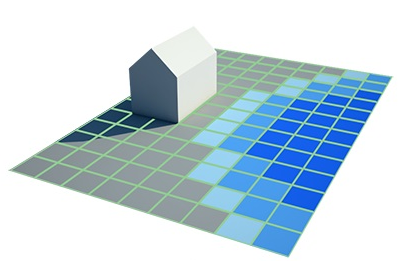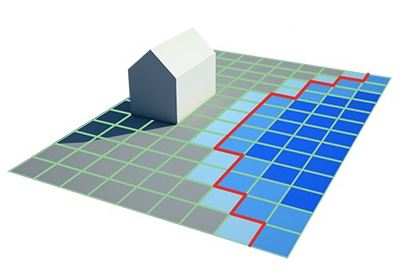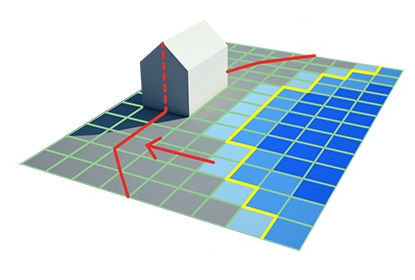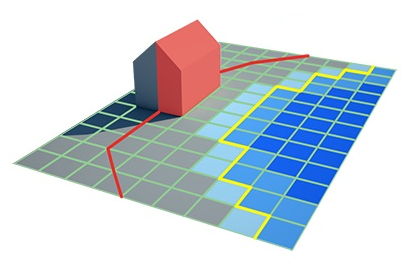Buffer (TQL Param): Difference between revisions
Jump to navigation
Jump to search
No edit summary |
No edit summary |
||
| Line 8: | Line 8: | ||
File:buffer_function_2.png | A TQL Query with [[Grid (TQL Param)]] and [[Mingridvalue (TQL Param)]] create a limiting search polygon. | File:buffer_function_2.png | A TQL Query with [[Grid (TQL Param)]] and [[Mingridvalue (TQL Param)]] create a limiting search polygon. | ||
File:buffer_function_3.png | By adding a [[Buffer (TQL Param)]], the limit search polygon is expanded. | File:buffer_function_3.png | By adding a [[Buffer (TQL Param)]], the limit search polygon is expanded. | ||
File:buffer_function_4.png | | File:buffer_function_4.png | Now a [[Select lotsize (TQL)]] query provides the lot size of [[building]]s within distance of specific [[grid]] cell values. | ||
</gallery> | </gallery> | ||
{{article end | {{article end | ||
Revision as of 10:53, 28 February 2023
| Param | Type | Description | Limits search polygon |
|---|
| Param | Type | Description | Limits search polygon |
|---|
A Building and visualized Grid Overlay cells with different values.
A TQL Query with Grid (TQL Param) and Mingridvalue (TQL Param) create a limiting search polygon.
By adding a Buffer (TQL Param), the limit search polygon is expanded.
Now a Select lotsize (TQL) query provides the lot size of buildings within distance of specific grid cell values.
Notes
- This clause parameter allows you to include buildings within the buffer distance of the limiting search polygons