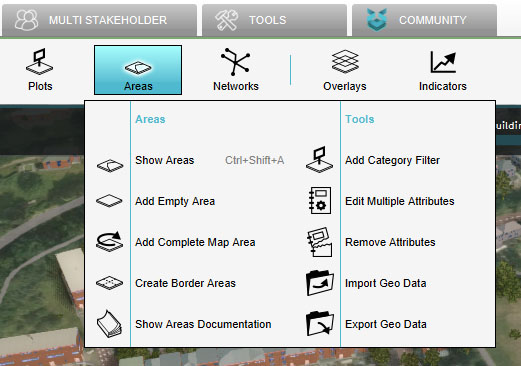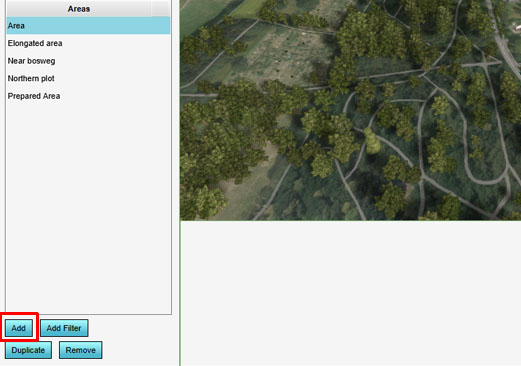How to add an Area: Difference between revisions
Jump to navigation
Jump to search
No edit summary |
m (Rudolf@tygron.nl moved page How to add area to How to add an Area) |
||
| (2 intermediate revisions by one other user not shown) | |||
| Line 1: | Line 1: | ||
{{Editor location|Areas}} | {{Editor location|Areas}} | ||
To add an [[area]] to the world select "Add" at the bottom of the [[ | To add an [[area]] to the world select "Add" at the bottom of the [[Left Panel]]. A new area will be added. | ||
{{Editor steps|title=add an area|Select "Areas" in the ribbon bar.|Select "Add" in the [[ | {{Editor steps|title=add an area|Select "Areas" in the ribbon bar.|Select "Add" in the [[left panel]].}} | ||
<gallery> | <gallery> | ||
| Line 7: | Line 7: | ||
File:Add_area_002.jpg|Select "Add" | File:Add_area_002.jpg|Select "Add" | ||
</gallery> | </gallery> | ||
{{article end | |||
|seealso= | |||
* [[Area]] | |||
}} | |||
[[Category:How-to's]][[Category:Area]] | [[Category:How-to's]][[Category:Area]] | ||
Latest revision as of 11:46, 12 October 2023
To add an area to the world select "Add" at the bottom of the Left Panel. A new area will be added.
How to add an area:
- Select "Areas" in the ribbon bar.
- Select "Add" in the left panel.