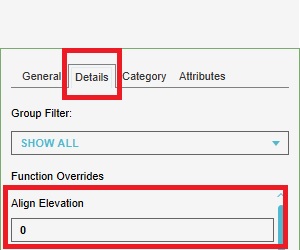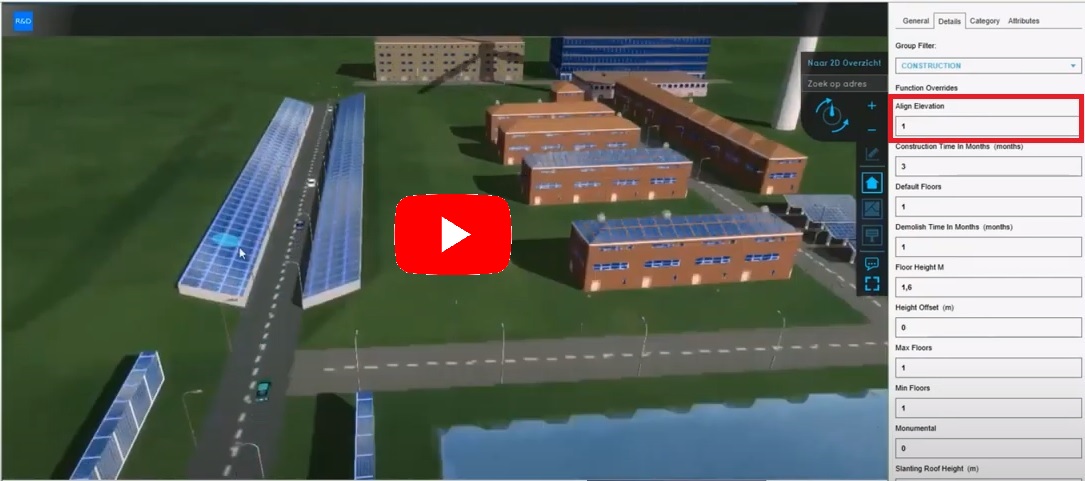Align elevation (Function Value): Difference between revisions
Jump to navigation
Jump to search
No edit summary |
No edit summary |
||
| (13 intermediate revisions by 5 users not shown) | |||
| Line 1: | Line 1: | ||
{{ | [[File:Align_Evaluation_details.jpg|right]] | ||
| <onlyinclude> | {{Function values | ||
{{ | |<onlyinclude>{{Function values|type=row | ||
|functionvalue=Align Elevation | |||
|attribute=ALIGN_ELEVATION | |||
|unit=Integer | |||
|category=No | |||
|range=0 to 2 | |||
|description=Attribute that determines whether a [[Building]] is aligned relative to the [[Elevation_model|elevation model]] (in case of an uneven surface), flat on the ground, or floating. | |||
}}</onlyinclude> | |||
}} | }} | ||
{{article end | {{article end | ||
|notes= | |||
The possible values for the attribute are: <br> | |||
0 = flat on the ground <br> | |||
1 = floating <br> | |||
2 = aligned to the [[Elevation_model|elevation model]]. | |||
|seealso= | |seealso= | ||
* [[File:Align_Evaluation.jpg|link=https://youtu.be/RMAPrvfjlSw|thumb|left|200px|Example with solar panels {{software}} (Dutch only)]]{{clear}} | * [[Solar_panels_(Function_Value)|Solar panels attribute]] for adding solar panels to [[Building]]s. | ||
* [[File:Align_Evaluation.jpg|link=https://youtu.be/RMAPrvfjlSw|thumb|left|200px|Example of alignment to uneven surface with solar panels {{software}} (Dutch only)]]{{clear}} | |||
|howtos= | |howtos= | ||
* [[How to add | * [[How to add Functions for editing]] | ||
* [[How to change Function Values for a Function]] | |||
* [[How to add an Attribute to a Function]] | |||
* [[How to change Attributes for a Function]] | |||
}} | }} | ||
Latest revision as of 14:32, 26 January 2024
| Function value | Attribute | Unit | Per category | Range | Description |
|---|---|---|---|---|---|
| Align Elevation | ALIGN_ELEVATION | Integer | No | 0 to 2 | Attribute that determines whether a Building is aligned relative to the elevation model (in case of an uneven surface), flat on the ground, or floating. |
Notes
The possible values for the attribute are:
0 = flat on the ground
1 = floating
2 = aligned to the elevation model.
How-to's
- How to add Functions for editing
- How to change Function Values for a Function
- How to add an Attribute to a Function
- How to change Attributes for a Function
See also
- Solar panels attribute for adding solar panels to Buildings.