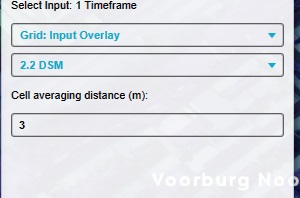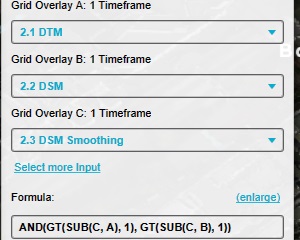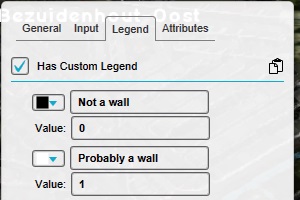How to rasterize walls for grid calculations: Difference between revisions
Jump to navigation
Jump to search
mNo edit summary |
No edit summary |
||
| Line 16: | Line 16: | ||
{{article end | {{article end | ||
|notes= | |notes= | ||
* This calculations performs an estimation of the locations of walls, and may miss spots. This calculation should therefor not be taken at absolute value, but can be used as a valid estimation in other calculations, such as the percentage of walls which also overlaps with specific [[Distance | * This calculations performs an estimation of the locations of walls, and may miss spots. This calculation should therefor not be taken at absolute value, but can be used as a valid estimation in other calculations, such as the percentage of walls which also overlaps with specific [[Sight Distance Overlay|sight-lines]]. | ||
* The formula of the [[Combo Overlay]] checks whether the localized average [[DSM]] exceeds the absolute height by at least 1 meter, which generally means that the height of a wall should be at least 2 meters high. By changing the "1" into a lower or higher number, the approximation can be made more or less sensitive respectively. | * The formula of the [[Combo Overlay]] checks whether the localized average [[DSM]] exceeds the absolute height by at least 1 meter, which generally means that the height of a wall should be at least 2 meters high. By changing the "1" into a lower or higher number, the approximation can be made more or less sensitive respectively. | ||
}} | }} | ||
Revision as of 11:22, 28 September 2023
For some calculations, it may be relevant to know where the walls of structures exist. This is a trivial consideration, but a bit more complex to implement in a geographical calculation. However, by using some localized checks on the behavior and local changes of elevation models, it is possible to create a spatial calculation which can find the locations of walls of structures.
How to rasterize walls for grid calculations:
- Add a Heightmap Overlay, configured as DTM, to the Project (if it does not exist yet)
- Add a Heightmap Overlay, configured as DSM, to the Project (if it does not exist yet)
- Add an Average Overlay to the Project with the following configuration
Name: DSM Smoothing
Set the averaging to the DSM Heightmap Overlay.
Set the averaging distance to approximately 2.5 times the grid cell size. - Add a Combo Overlay to the Project with the following configuration:
Name: Walls
Input A: DTM Overlay
Input B:DSM Overlay
Input C:"DSM Smoothing" Overlay
Formula: AND(GT(SUB(C, A), 1), GT(SUB(C, B), 1)) - Modify the legend of the Combo Overlay to have only the following values:
Value 0: No wall
Value 1: Wall
Notes
- This calculations performs an estimation of the locations of walls, and may miss spots. This calculation should therefor not be taken at absolute value, but can be used as a valid estimation in other calculations, such as the percentage of walls which also overlaps with specific sight-lines.
- The formula of the Combo Overlay checks whether the localized average DSM exceeds the absolute height by at least 1 meter, which generally means that the height of a wall should be at least 2 meters high. By changing the "1" into a lower or higher number, the approximation can be made more or less sensitive respectively.