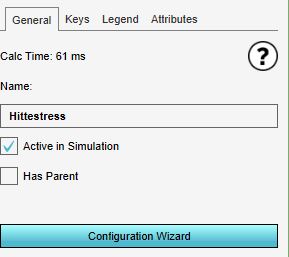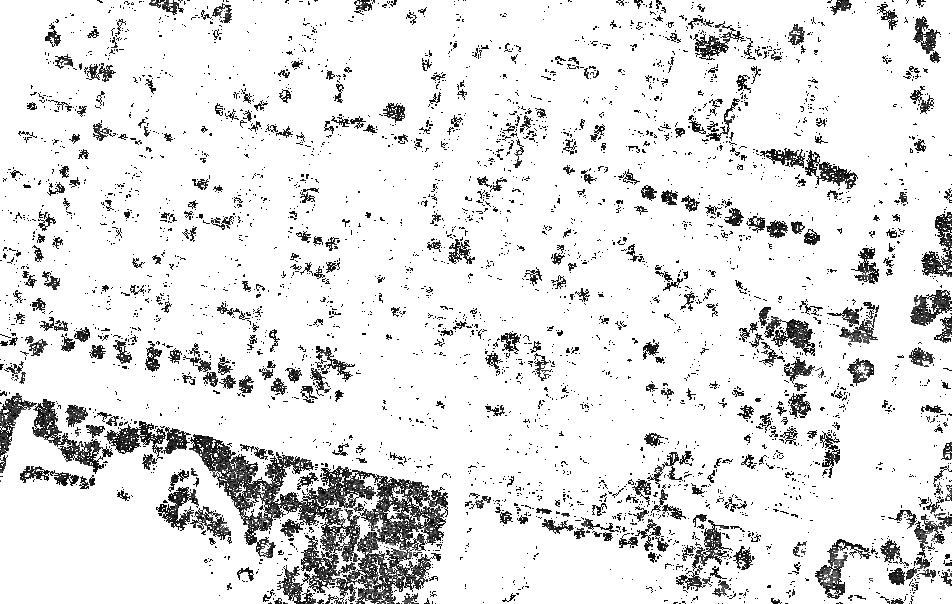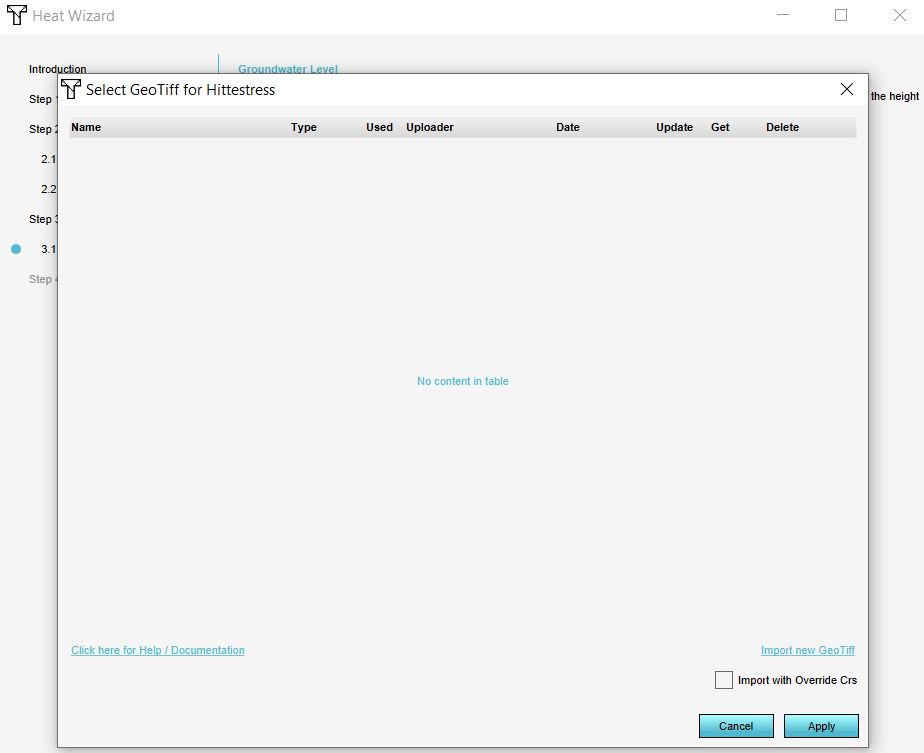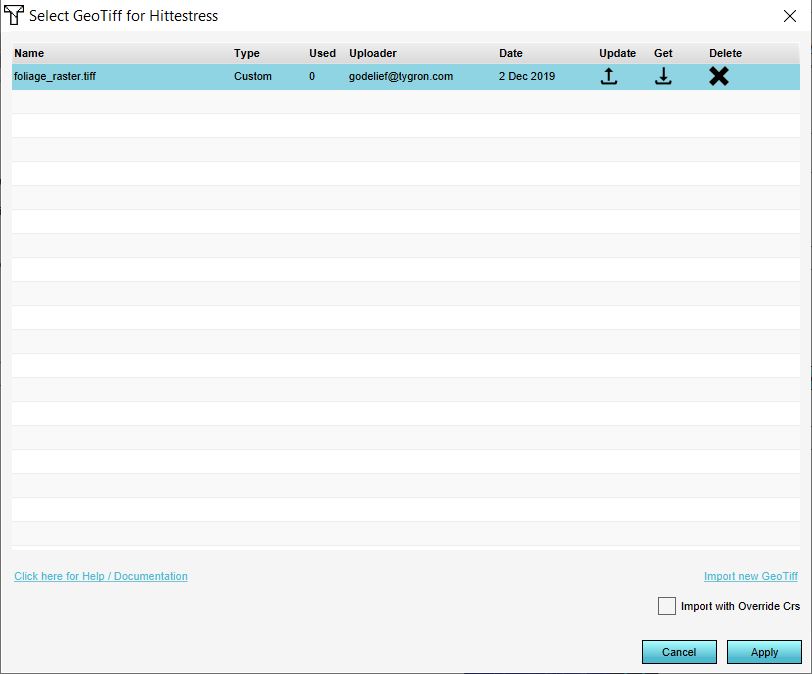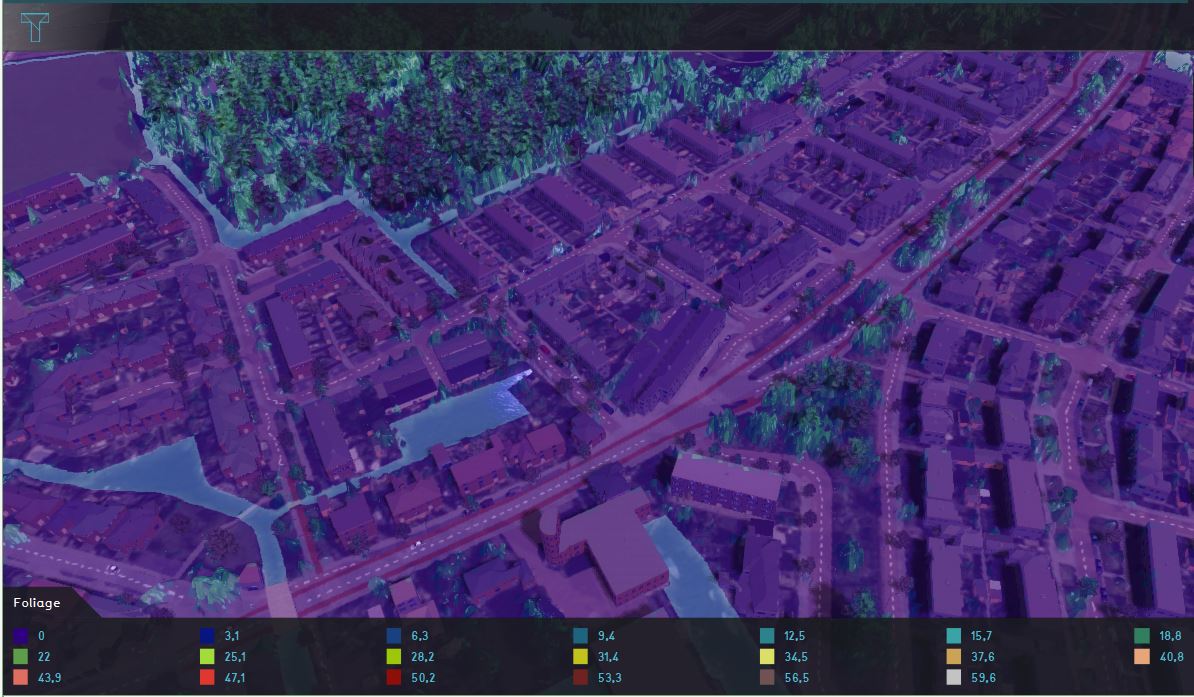How to import a foliage height GeoTIFF
Jump to navigation
Jump to search
How to import a foliage height GeoTIFF:
- Add the Heat Stress overlay.
- Open the Configuration Wizard.
- Choose the DPRA model.
- Proceed and in step 3 choose Use a foliage height GeoTIFF.
- In step 3.1 choose select a foliage height GeoTIFF.
- Click on the Import button.
- In the new panel that pops up, import your GeoTIFF. When the file is uploaded, click on the Apply button.
- Proceed with the Heatstress Configuration Wizard.
Notes
- The GeoTIFF needs to contain the foliage height, relative to the terrain height. Use a value of 0, <0 or a nodata value for the pixels where there is no foliage.
- The height of the already present tree Buildings are ignored when choosing to import and use the foliage height GeoTIFF.
See also
- See also the Foliage height calculation model to know more about how the foliage height is used in the DPRA heat module.
- For the tutorial on configuring the default heat stress overlay, see the heat stress overlay tutorial.