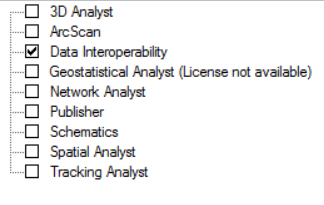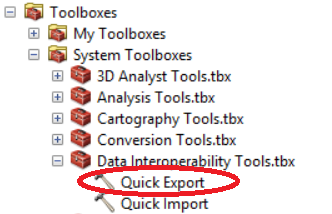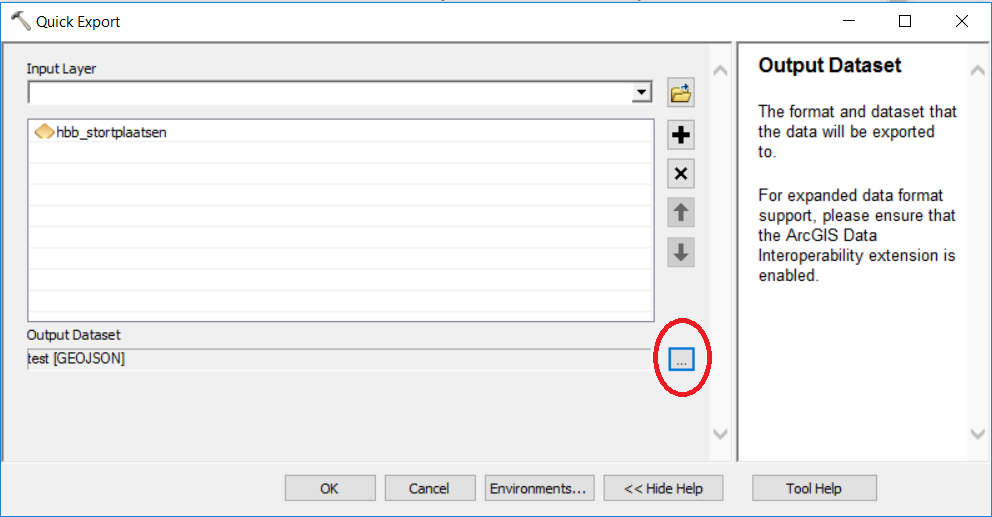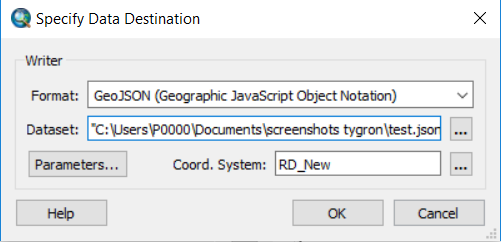How to create a GeoJSON file in ArcMap
Jump to navigation
Jump to search
A GeoJSON file can also be created in ArcGIS using the Data Interoperability Extension. Without this extension, it is not possible to create a GeoJSON file. Keep in mind that the JSON output data format is not the same as the GeoJSON format. Below the steps are provided for creating a GeoJSON file in ArcGIS.
How to save a dataset in GeoJSON format in ArcGIS:
- Open the dataset in ArcMap
- In the Menu bar go to the Menu Customize and choose Extensions
- Select the Data Interoperability Extension
- Choose the Quick Export tool from the Data Interoperability Toolbox
- In the Quick Export tool: choose the input layer, set as output format GeoJSON and provide a location for saving the exported dataset