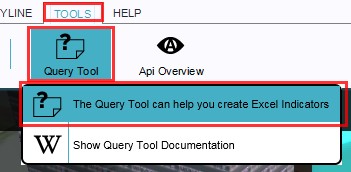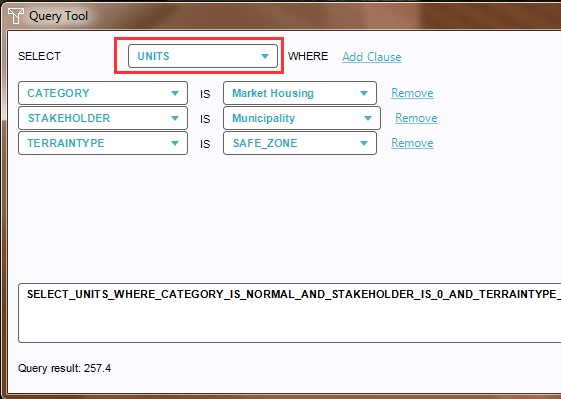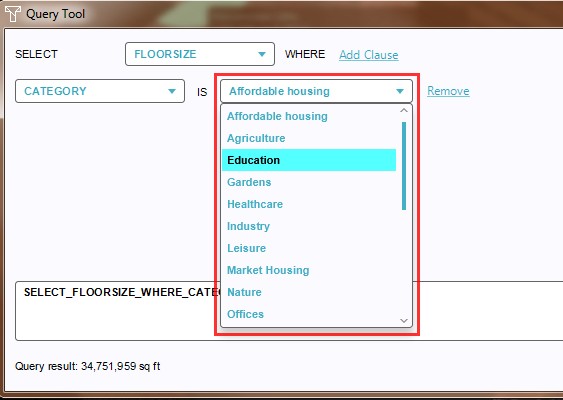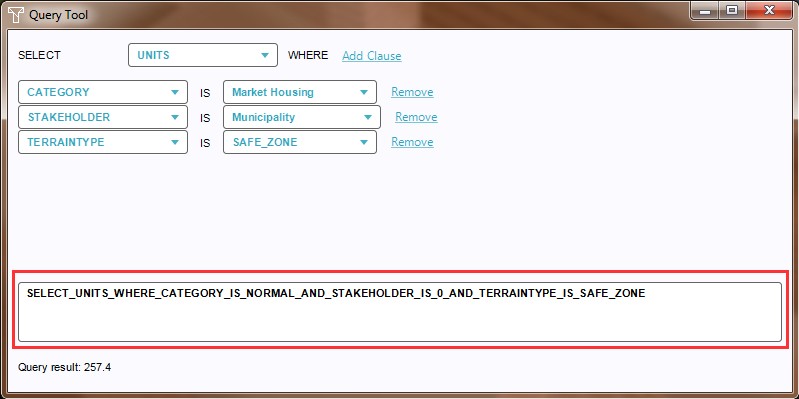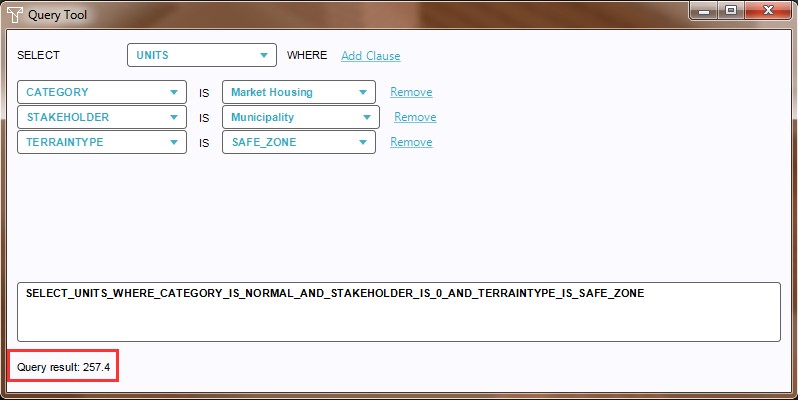How to use the Query Tool
Revision as of 13:50, 21 October 2022 by Frank@tygron.nl (talk | contribs) (Created page with "{{Editor location|Query Tool}} The Query Tool can be found in the {{software}} Editor, under the ribbon header, in the Tools tab, by selecting the Query Tool Button. The Query Tool consists of three areas; the construction drop down menus, the actual query as a result from the construction selections and its result. It is theoretically possible to add an unlimited number of clauses. This being said, only a limited amount (of combinations) of options is available...")
The Query Tool can be found in the Tygron Platform Editor, under the ribbon header, in the Tools tab, by selecting the Query Tool Button. The Query Tool consists of three areas; the construction drop down menus, the actual query as a result from the construction selections and its result. It is theoretically possible to add an unlimited number of clauses. This being said, only a limited amount (of combinations) of options is available to do so.
How to use the Query Tool:
- Select Editor → Tools → Query Tool
- Select the desired Result Parameter
- Add clauses, as many as needed
- Select the clause properties from the drop down menus
- Notice the full query string appears in the Query field
- Notice the actual Query result on the bottom of the panel