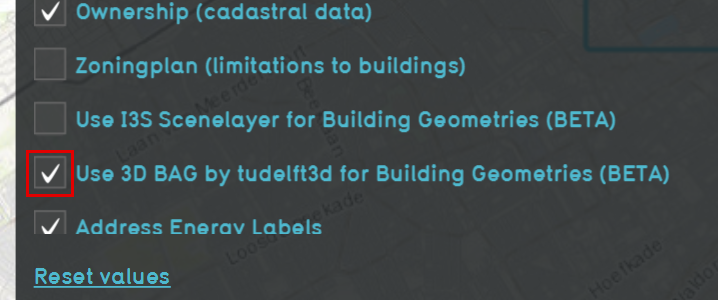How to create a new Project with 3D BAG data
Revision as of 15:19, 23 December 2021 by Rudolf@tygron.nl (talk | contribs) (Created page with "300px|right|thumb|The checkbox in the advanced options overview. The 3D BAG data is created by the 3D geo-information research group, TU Delft. Th...")
The 3D BAG data is created by the 3D geo-information research group, TU Delft. This dataset contains 3D models of the BAG data in different LoDs. This 3D dataset can be imported in a project to replace the usual, 2D polygon-based Constructions.
How to use 3D BAG data when creating a new Project:
- Select a "New Project" in the Tygron Platform.
- In the "Select Area" part of the wizard click on "advanced options".
- Check the "Use 3D BAG by tudelft3d for Building Geometries" checkbox to enable the 3D BAG data to load automatically for this selected area.
- Generate map as usual to start the project.
See also
External links
- More information about 3D BAG data: https://3dbag.nl/en/viewer
- License information: https://docs.3dbag.nl/en/copyright/