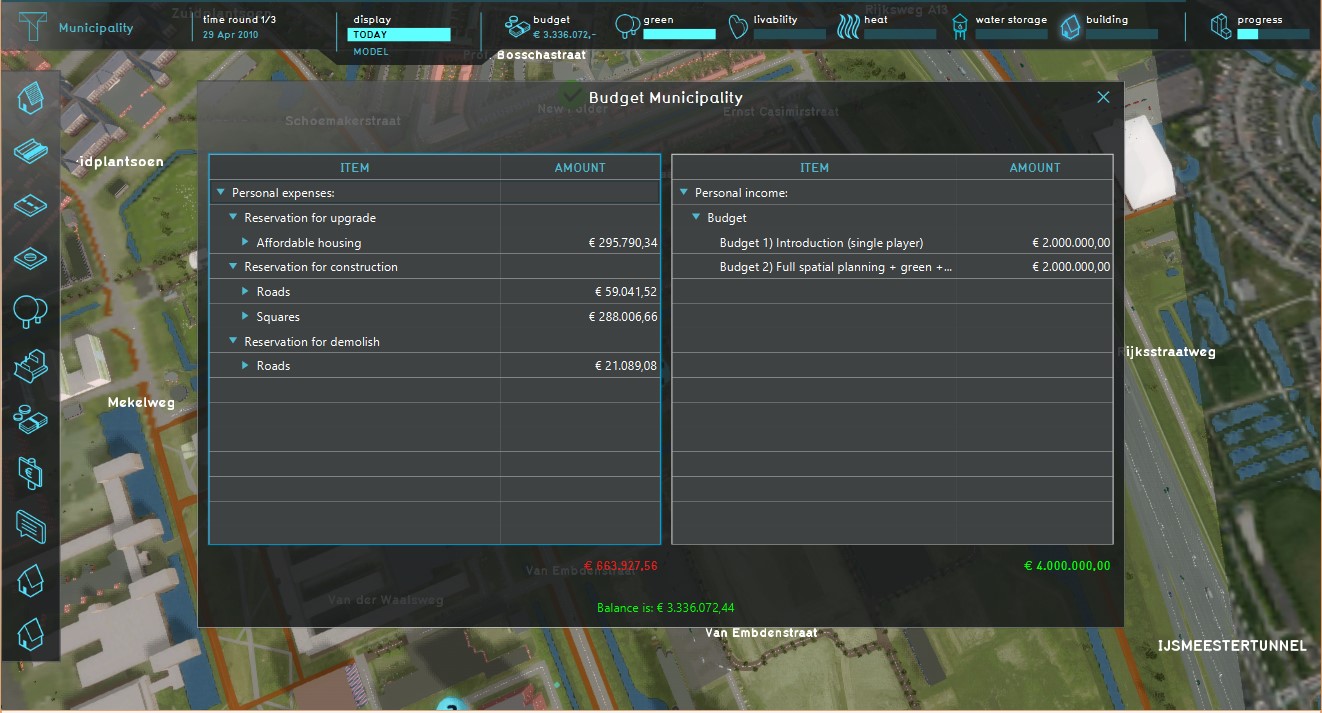Cost: Difference between revisions
No edit summary |
No edit summary |
||
| Line 32: | Line 32: | ||
[[File:Budget overview.jpg|right|thumb|300px|An example of a budget overview]] | [[File:Budget overview.jpg|right|thumb|300px|An example of a budget overview]] | ||
The amount of money a stakeholder has during a game is influenced by [[income]] and cost. The cost a player makes consits out of the expenses. | The amount of money a stakeholder has during a game is influenced by [[income]] and cost. The cost a player makes consits out of the expenses. | ||
There are various ways to access the cost during a session, one is to use the finacial system. | There are various ways to access the cost during a session, one is to use the finacial system. This option can be added via the action menu. | ||
{{Editor location|action menus}} | {{Editor location|action menus}} | ||
The budget overview can be added to a stakeholder by selecting [[List_of_actions#Finance|finance]] in the Special Options menu. This overview gives a confinient and quick overview of the Expenses and [[Income]] | The budget overview can be added to a stakeholder by selecting [[List_of_actions#Finance|finance]] in the Special Options menu. This overview gives a confinient and quick overview of the Expenses and [[Income]] | ||
The [[Budget (Indicator)]] is | The [[Budget (Indicator)]] is another usefull tool to gain insight in the cost balance of a [[stakeholder]]. It can also be used to set financial targets for a stakeholder. | ||
{{Editor location|Indicators}} | {{Editor location|Indicators}} | ||
==See also== | ==See also== | ||
Revision as of 14:59, 17 September 2020
What is a Cost?
The cost is the quantity of currency needed to execute or perform certain activity types during a session. An example of a cost can be the currency needed to build a building.
How does a Cost relate to the Tygron Platform?
In the platfrom costs are values given to actions that influence the budget of a stakeholder. It is possible to adjust the various values of cost functions of a feature manually in the category management. The cost of an action can be influenced by a wide variety of different factors (e.g. height or building type).
Types of Costs
The platfom distinguishes a wide variaty of different types of costs:
Constuction Cost
- Construction costs refer to the value of money that has been used up to build a construction in the Tygron Platform. Also the costs for terrain adjustments, such as lowering and raising the terrain, or changing the type of terrain, are referred to as Construction Costs.
Demolition Cost
- Demolition costs refer to the value of money that has been used up to demolish an already existing construction in the Tygron Platform.
Land Price when buying
- The land price when buying reflect the purchase costs per measurement. This is a default value, however, this value is open for change during the negotiation process between the involved stakeholders.
Buy out Cost
- When demolishing a construction in the Tygron Platform during a project session, the associated costs can be considerable higher when the building is not vacant. These extra costs are the buy out fee that needs to be paid to the occupants for their relocation. In general it is cheaper to demolish vacant buildings, without the need for such a buy out fee.
Interest (loan costs)
- When a stakeholder is granted a (bank) loan, the calculated interest will be taken into account as costs. This is currently a fixed value in the Tygron Platform of an annual rate of 4%.
Money Transfers to other Stakeholders
- It is possible to transfer money to other stakeholders. This can happen, for example, as part of the negotiation process; one stakeholder performs an action that also positively affects an indicator for another stakeholder, who is willing to contribute to the project with an amount of money.
Budget
The amount of money a stakeholder has during a game is influenced by income and cost. The cost a player makes consits out of the expenses. There are various ways to access the cost during a session, one is to use the finacial system. This option can be added via the action menu.
The budget overview can be added to a stakeholder by selecting finance in the Special Options menu. This overview gives a confinient and quick overview of the Expenses and Income
The Budget (Indicator) is another usefull tool to gain insight in the cost balance of a stakeholder. It can also be used to set financial targets for a stakeholder.