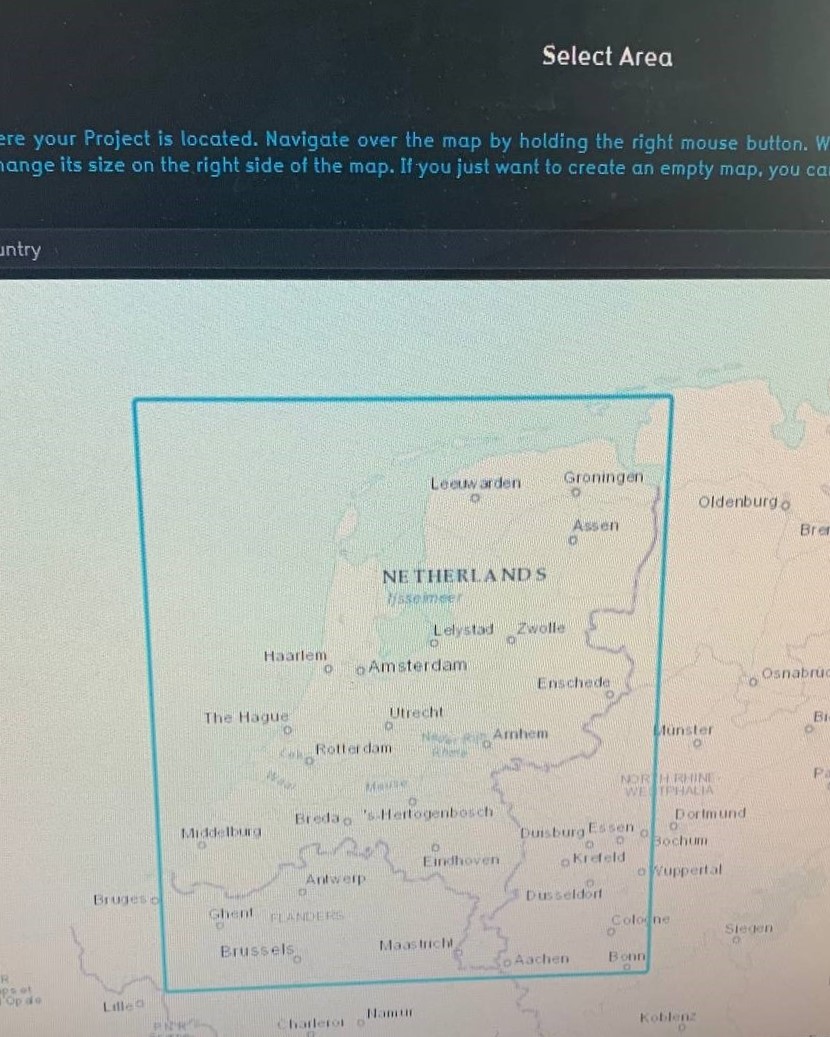Basic Mode: Difference between revisions
Jump to navigation
Jump to search
mNo edit summary |
No edit summary |
||
| (19 intermediate revisions by 3 users not shown) | |||
| Line 1: | Line 1: | ||
The Basic Mode is a option for project creation which allows calculation and analysis of very large project areas. The Basic Mode is very useful for regional planning, such as for Urban expansion planning, flood risk management, transportation planning, energy and sustainability planning, etc. | |||
[[File:Nederland.jpg|250px]] | |||
*Basic Mode is | ==Characteristics== | ||
*The maximum size of | The characteristics for a Basic Mode [[Project]] are: | ||
* A [[Project]] must be created as a Basic Mode [[Project]] when created. It is not possible to change whether a [[Project]] is or isn't a Basic Mode [[Project]] later on. | |||
* A Basic Mode [[Project]] will still be counted as license usage, but only for 1/25 the usual size. A Basic Mode [[Project]] of 50km² will count for 2km². | |||
*The maximum size of a Basic Mode depends on both your [[Domain|license]] and the [[requirements|hardware]] used. If you can normally create 30x30 km projects, you can create a 180x180km project in Basic Mode. | |||
== | ==Optimizations== | ||
To facilitate working with very large areas, the Basic Mode encompasses a number of optimizations spanning various aspects of both [[Project]]s and the software: | |||
* The minimum calculation grid size is set to 5x5m, although larger [[Grid_Overlay#Grid_size|Grid Cell]]s are still possible. | |||
* The [[elevation model]] is automatically set to a resolution of 10m. | |||
* The data sets used for building a basic mode project are: Esri, AHN4, BRO, CBS, Top10NL, NWB, BAG and BRP. See [[Project Sources]] for more information on theses data sets. Custom 3D models (such as 3D BAG and [[I3S]]) while not be available during [[Project generation]]. | |||
* [[Building]]s smaller than 10m² are automatically culled from the [[Project]] data whenever the [[Project]] is saved. | |||
{{article end | {{article end | ||
|howtos= | |||
* [[How to create a Basic Mode Project]] | |||
|seealso= | |seealso= | ||
*[[New Project Wizard]] | * [[New Project Wizard]] | ||
}} | }} | ||
[[Category:Project Metadata]] | [[Category:Project Metadata]] | ||
Latest revision as of 11:06, 31 October 2023
The Basic Mode is a option for project creation which allows calculation and analysis of very large project areas. The Basic Mode is very useful for regional planning, such as for Urban expansion planning, flood risk management, transportation planning, energy and sustainability planning, etc.
Characteristics
The characteristics for a Basic Mode Project are:
- A Project must be created as a Basic Mode Project when created. It is not possible to change whether a Project is or isn't a Basic Mode Project later on.
- A Basic Mode Project will still be counted as license usage, but only for 1/25 the usual size. A Basic Mode Project of 50km² will count for 2km².
- The maximum size of a Basic Mode depends on both your license and the hardware used. If you can normally create 30x30 km projects, you can create a 180x180km project in Basic Mode.
Optimizations
To facilitate working with very large areas, the Basic Mode encompasses a number of optimizations spanning various aspects of both Projects and the software:
- The minimum calculation grid size is set to 5x5m, although larger Grid Cells are still possible.
- The elevation model is automatically set to a resolution of 10m.
- The data sets used for building a basic mode project are: Esri, AHN4, BRO, CBS, Top10NL, NWB, BAG and BRP. See Project Sources for more information on theses data sets. Custom 3D models (such as 3D BAG and I3S) while not be available during Project generation.
- Buildings smaller than 10m² are automatically culled from the Project data whenever the Project is saved.