How to remove a Template Panel
Revision as of 16:02, 30 January 2024 by Frank@tygron.nl (talk | contribs)
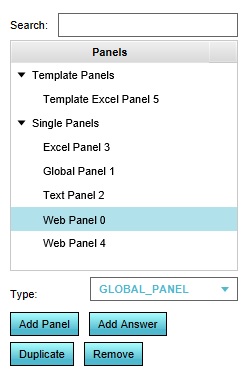
The left panel for panels in the editor.
Template Panels can be removed from a Project, immediately removing all of its instances as well.
Editor → Current Situation (Ribbon tab) → Panels (Ribbon bar) → Template panels (Left panel) → The Panel to edit (Sub-option)
How to remove a Template Panel:
- Open the list of Panels.
- Open the "Template Panels" listing.
- In the left panel, select the panel to remove.
- At the bottom of the left panel, select "Remove".
- The Template Panel, and all its instances, are now removed from the Project.
Notes
- Be sure to select the Template Panel, and not one of its instances.
- To remove only the instances resulting from a Template Panel, it may be more appropriate to set the Attribute filter of the Template Panel to an Attribute which does not exist.