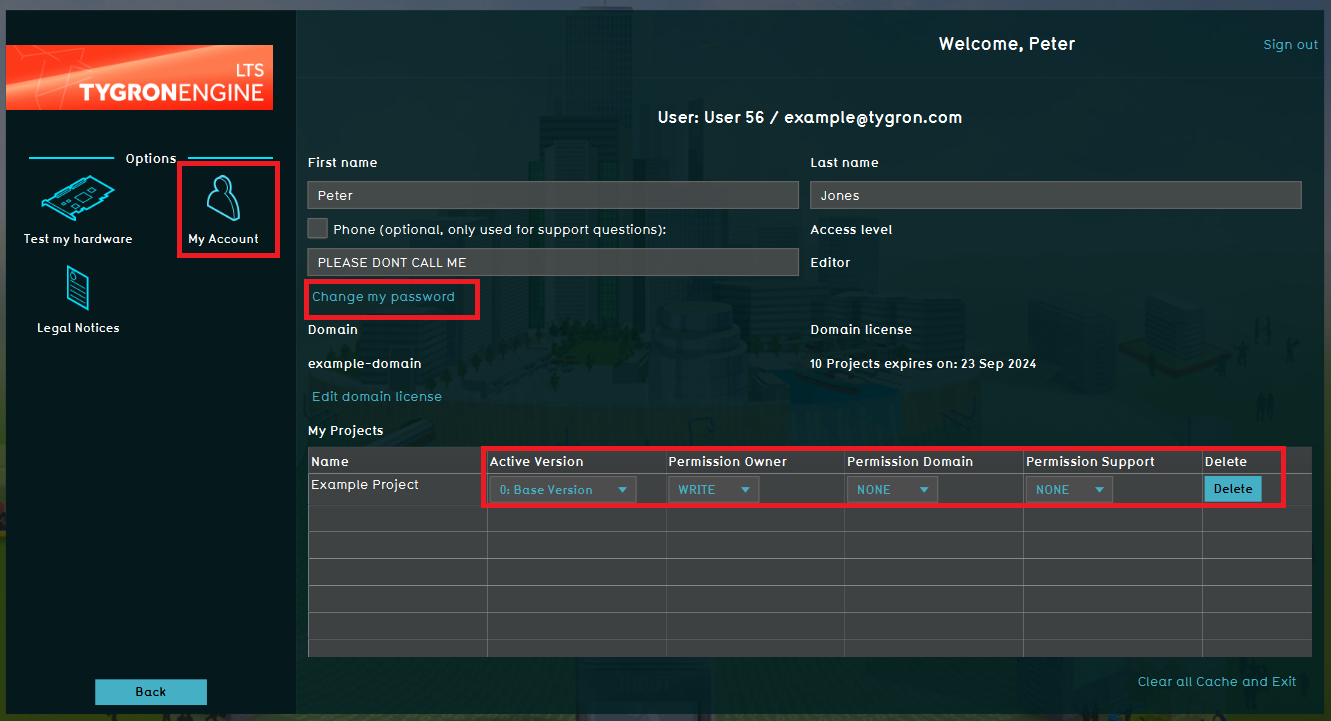How to edit a User
Editing your existing user account
This section gives an explanation about the usermanagement for the existing users.
Main Menu → Options → My Account
In this menu option you can edit your credentials for your own user account. For example you can additionally enter your phone number for support purposes only or to correct a typo in your name.
In this menu option you can also change your password. Based on privacy regulation, when a user account is created you receive an automatically generated password. It is possible for the user to change the password when you are logged in on your personal account. Hence, an user can only change it's own password, it is not possible for a Domain Administrator to change the password of an user to a self chosen password. However, it is possible for a Domain administrator to send a new automatically generated password to an user.
Also in this part of the menu it is possible to change project rights. This is only for the projects you created and therefore you are the owner of this project. You cannot change the rights of projects that have been created by other users in the domain. These rights are similar to the options you can adjust in the File Menu when you have your project open in the editor modus. A more specific description can be found on the Permissions page.