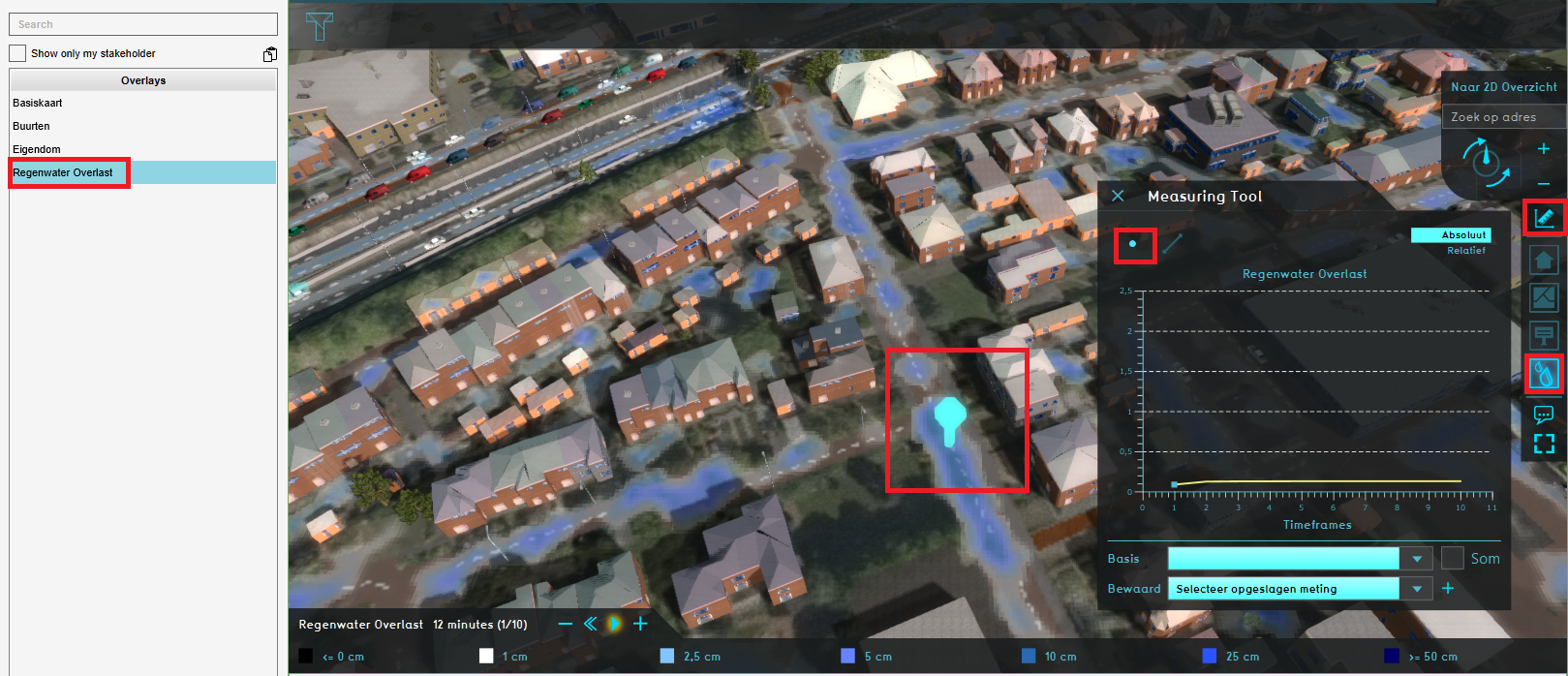How to make a point measurement
Revision as of 11:58, 11 March 2021 by Frank@tygron.nl (talk | contribs)
How to make a point measurement:
- Select any Grid overlay in the overlay menu.
- Select the measuring tool icon (signified by a ruler) in the overlay menu, located between the zoom buttons and the overlay icons.
- Select the Point Measurement option (signified by a point) at the top of the measuring tool window.
- Click on the location in the 3D World where a measurement is desired.
- The graph in the measuring tool window now displays the value at location.
Notes
- If it's a Grid overlay with timeframe functionality, such as the Water, Heatstress and Subsidence Overlay, the graph displays the value at that location over time.