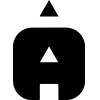Traffic speed (Aerius Overlay): Difference between revisions
Jump to navigation
Jump to search
No edit summary |
No edit summary |
||
| Line 1: | Line 1: | ||
{{being_updated}} | |||
{{Overlay keys|<onlyinclude> | {{Overlay keys|<onlyinclude> | ||
{{Overlay keys|type=row|overlay=Aerius | {{Overlay keys|type=row|overlay=Aerius | ||
| Line 21: | Line 22: | ||
{{article end | {{article end | ||
|notes= | |notes= | ||
* The TRAFFIC_SPEED attribute is only relevant for sector 3111 highways (''Snelwegen''). For the other sectors, this attribute does not have to be defined. | * The TRAFFIC_SPEED attribute is only relevant for sector 3111 highways (''Snelwegen''). For the other sectors, this attribute does not have to be defined, since it is not used for the calculation. | ||
* When the TRAFFIC_SPEED is not defined, the speed will be set to 100 km/h. | * When the TRAFFIC_SPEED attribute is not defined, the default speed will be set to 100 km/h. | ||
* Some roads have the [[Speedlimit_(Function_Value)|TRAFFIC_SPEED]] attribute already defined, then this value is used. | |||
|howtos= | |howtos= | ||
*[[How to import traffic]]. | *[[How to import traffic]]. | ||
Revision as of 10:43, 12 January 2021
Please note: This page is currently being updated.
| Icon | Key | Unit | Range | Description | Default value |
|---|---|---|---|---|---|
| TRAFFIC_SPEED | km/h | The maximum traffic speed. | 0 |
Accepted values
- 80 km/h
- 100 km/h
- 120 km/h
- 130 km/h
- 2: converted by the Aerius Module to sector 3111
- 1: converted by the Aerius Module to sector 3112
- 0 and any other value is converted to sector 3113.
Notes
- The TRAFFIC_SPEED attribute is only relevant for sector 3111 highways (Snelwegen). For the other sectors, this attribute does not have to be defined, since it is not used for the calculation.
- When the TRAFFIC_SPEED attribute is not defined, the default speed will be set to 100 km/h.
- Some roads have the TRAFFIC_SPEED attribute already defined, then this value is used.
How-to's
See also