How to change the ground price: Difference between revisions
Jump to navigation
Jump to search
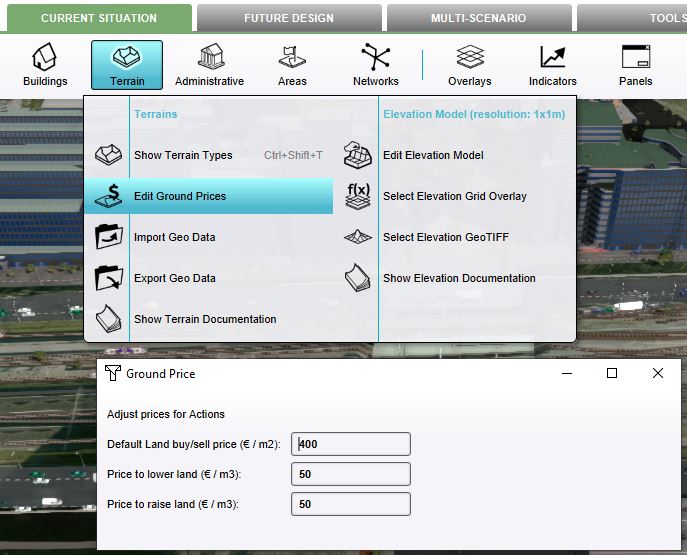
No edit summary |
No edit summary |
||
| (5 intermediate revisions by the same user not shown) | |||
| Line 1: | Line 1: | ||
[[File:GroundPricePanel.jpg|right|framed|300px|Ground Price in the [[Ground price panel]].]] | |||
How to change the [[Ground Price]]: | How to change the [[Ground Price]]: | ||
{{Editor location|ground price}} | {{Editor location|ground price}} | ||
To change the prices in the project, open the Ground | To change the prices in the project, open the Ground price panel in the Editor. Changes in any of the three values are immediately implemented. | ||
{{Editor steps|title=change ground prices|Open the Ground | {{Editor steps|title=change ground prices|Open the [[Ground price panel]].|Change any of the available prices, as desired.}} | ||
{{article end | |||
|seealso= | |||
* [[Ground Price]] | |||
}} | |||
[[Category:How-to's]][[Category:Elevation]] | [[Category:How-to's]][[Category:Elevation]] | ||
Latest revision as of 12:54, 28 February 2024
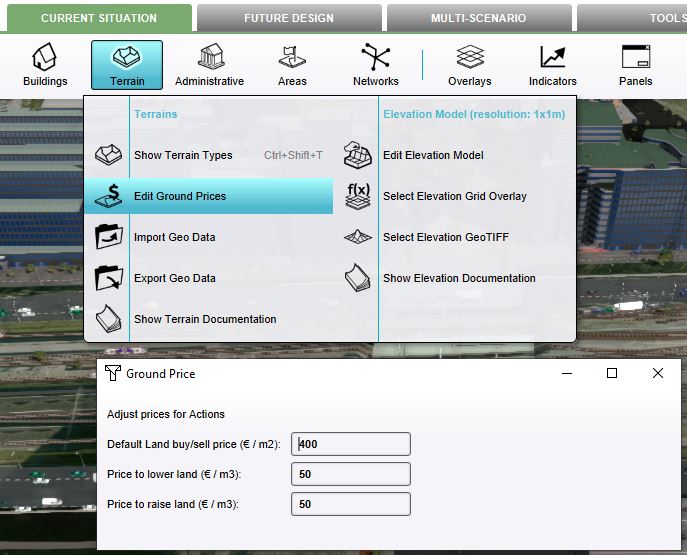
Ground Price in the Ground price panel.
How to change the Ground Price:
To change the prices in the project, open the Ground price panel in the Editor. Changes in any of the three values are immediately implemented.
How to change ground prices:
- Open the Ground price panel.
- Change any of the available prices, as desired.