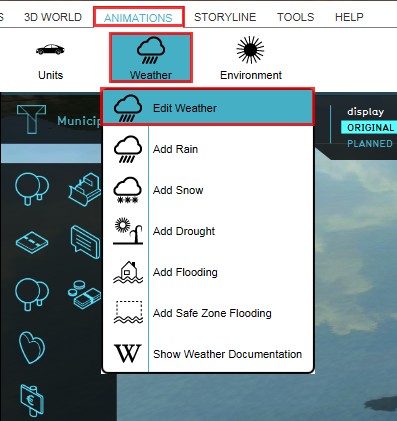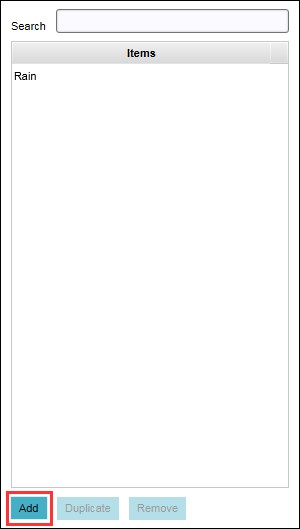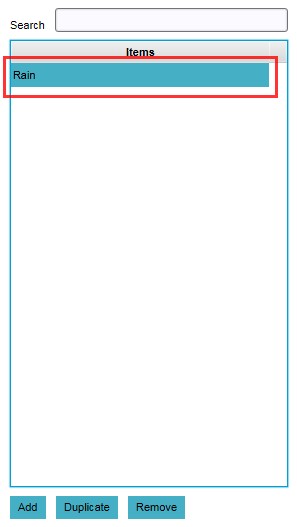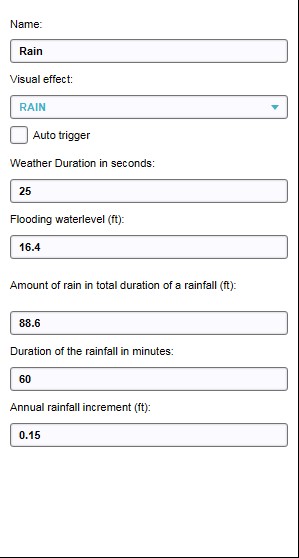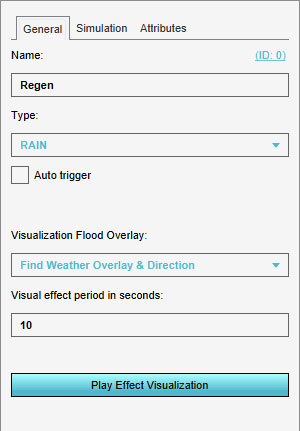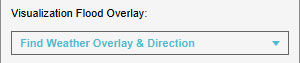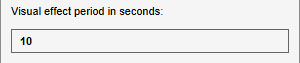How to configure a Weather: Difference between revisions
Jump to navigation
Jump to search
No edit summary |
|||
| Line 31: | Line 31: | ||
<br clear=left> | <br clear=left> | ||
===Amount of rain in total duration of rainfall=== | ===Amount of rain in total duration of rainfall=== | ||
[[File:Rainfall_mm.jpg|frame|left|Amount of rain field]] | [[File:Rainfall_mm.jpg|frame|left|Amount of rain field]] | ||
Latest revision as of 14:17, 21 February 2023
Editor → Tools (Ribbon tab) → Weather (Ribbon bar) → Show Weather (Dropdown) → The Weather to edit (Left panel)
How to configure weather in a project:
- Select Tools > Environment > Show Weather
- Select 'Add' from the bottom of the left panel
- Highlight the newly created weather entry on the left panel
- Adjust the properties of the highlighted Weather
Weather properties
Name
Visual effect
Auto trigger
Visual effect period in seconds
Amount of rain in total duration of rainfall
Duration of rainfall in minutes