Global panel: Difference between revisions
Jump to navigation
Jump to search
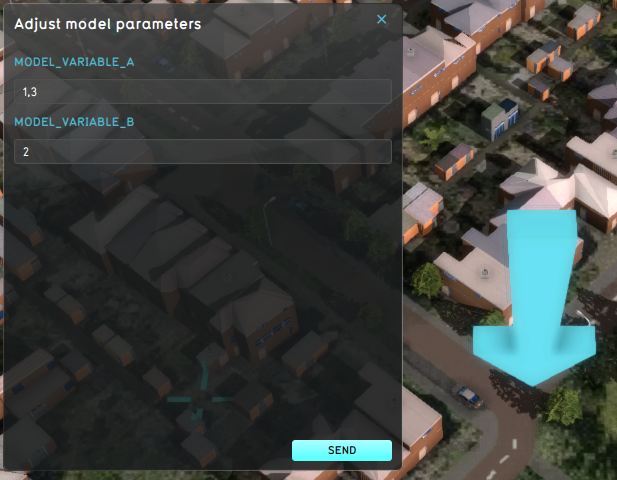
No edit summary |
No edit summary |
||
| Line 5: | Line 5: | ||
[[File:Global_panel_with_popup.png|frame|left|Global panel with two adjustable [[global]]s that is opened by clicking on the [[popup]] in the [[3D Visualization]]. The popup belongs to the [[Global Panel]] item.]] | [[File:Global_panel_with_popup.png|frame|left|Global panel with two adjustable [[global]]s that is opened by clicking on the [[popup]] in the [[3D Visualization]]. The popup belongs to the [[Global Panel]] item.]] | ||
{{article end | |||
|howtos= | |||
* [[How to add a Panel which can be opened from an Action Menu]] | |||
}} | |||
{{user interface nav}} | {{user interface nav}} | ||
Revision as of 09:41, 8 February 2023
The Global panel is a user interface panel that is shown when opening the panel for a Global Panel item. It can be used to adjust globals' values during a session. These globals can be used to adjust TQL results for indicators or formula results for Combo Overlays present in the project.
The global's values are only changed by the Stakeholder when they press the Send button.
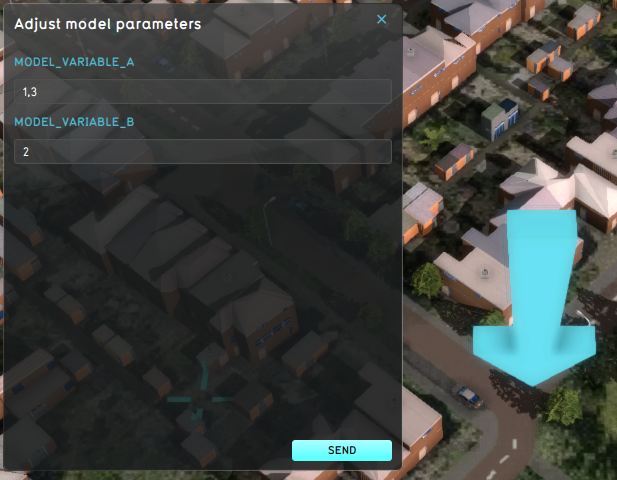
Global panel with two adjustable globals that is opened by clicking on the popup in the 3D Visualization. The popup belongs to the Global Panel item.