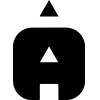Light traffic num (Aerius Overlay): Difference between revisions
Jump to navigation
Jump to search
No edit summary |
mNo edit summary |
||
| Line 1: | Line 1: | ||
{{Overlay | {{Overlay keys|<onlyinclude> | ||
{{Overlay keys|type=row|group=Aerius Overlay | |||
|key=LIGHT_TRAFFIC_NUM | |key=LIGHT_TRAFFIC_NUM | ||
|unit=amount per day | |unit=amount per day | ||
|description=The amount of light traffic per day | |description=The amount of light traffic per day | ||
|icon= | |defaultvalue=n/a | ||
}} | |icon=aeriuswizard_icon_light_traffic_num.png | ||
}}</onlyinclude>}} | |||
{{article end | |||
|notes= | |||
* For the Aerius Calculator it is common to only enter the value for the increase in light traffic per day that will drive on the road (construction). | * For the Aerius Calculator it is common to only enter the value for the increase in light traffic per day that will drive on the road (construction). | ||
* The road (construction) will be represented as a line feature for the Aerius Connect API. | * The road (construction) will be represented as a line feature for the Aerius Connect API. | ||
|howtos= | |||
*[[How to import traffic]] | |||
*[[ | |seealso= | ||
* [[Traffic sector (Aerius Overlay)]] | |||
* [[Light traffic percentage (Aerius Overlay)]] | |||
* [[Traffic sector (Aerius Overlay) | }} | ||
* [[ | {{AeriusOverlay sector attribute nav}} | ||
{{ | |||
Revision as of 09:18, 6 October 2020
| Icon | Key | Unit | Range | Description | Default value |
|---|---|---|---|---|---|
| |
LIGHT_TRAFFIC_NUM | amount per day | The amount of light traffic per day | n/a |
Notes
- For the Aerius Calculator it is common to only enter the value for the increase in light traffic per day that will drive on the road (construction).
- The road (construction) will be represented as a line feature for the Aerius Connect API.
How-to's
See also