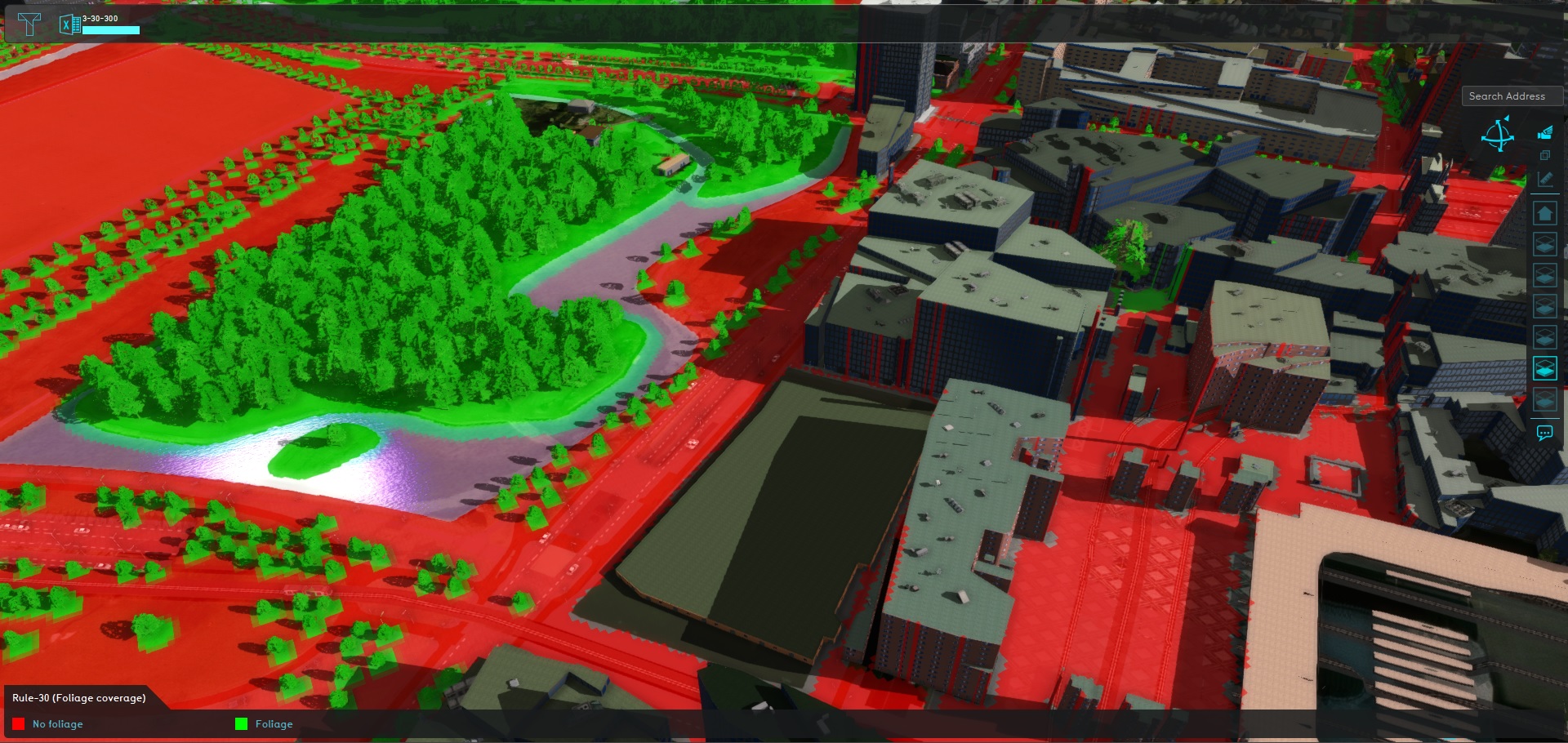Template:Howtoblock
Jump to navigation
Jump to search
The howtoblock is made to work together with the Howto Template, to allow multi-line instructions with images.
Parameters:
- Image: A frameless image, 50px high, its top aligned to the first line of the block
- 1...n : The individual block lines. Note that no linebreaks may exist!
Example:
How to use the Demo 3-30-300: