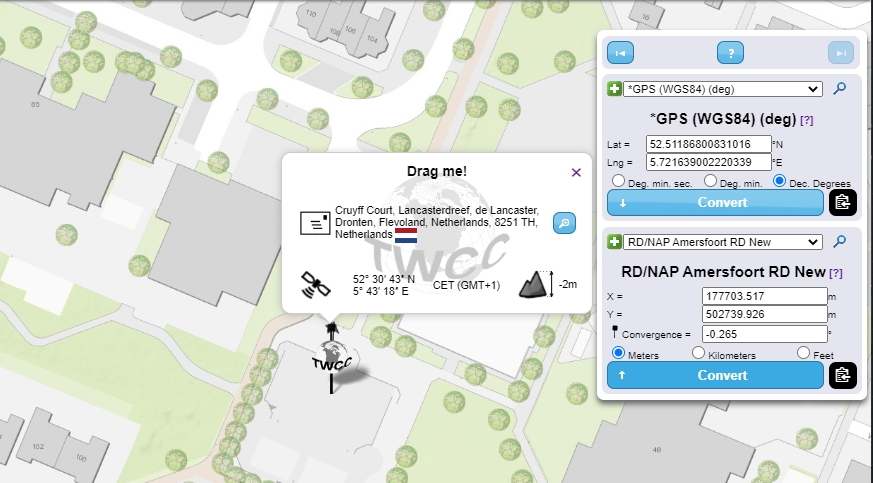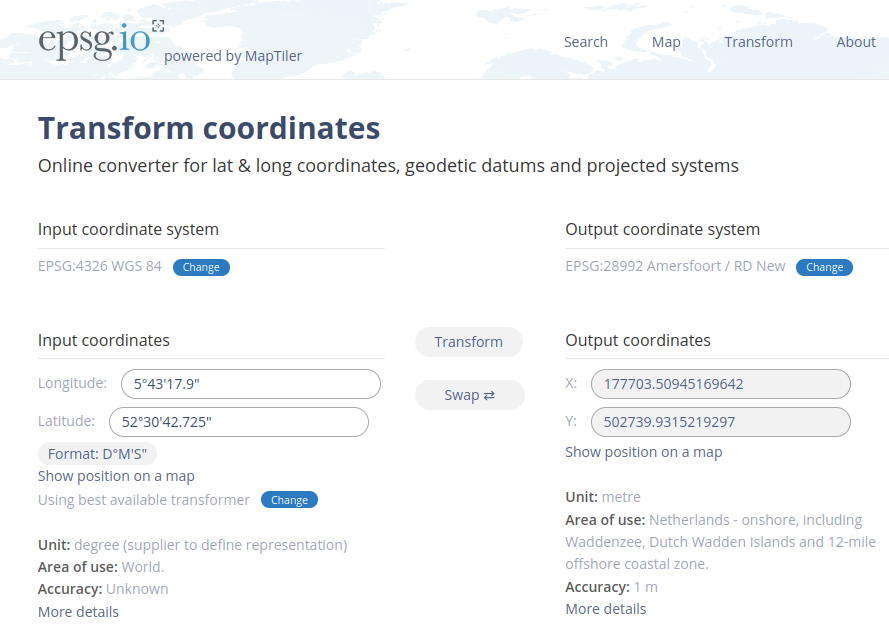How to convert a single coordinate from one CRS to another
Jump to navigation
Jump to search
There can be various situations where you would like to convert a coordinate from one CRS to another. The Tygron Platform contains many methods to do this. However, sometimes a user needs to do a conversion in other software.
World Coordinate Converter
How to How to convert coordinates using the world coordinate converter website:
- Open a browser and go to the website https://twcc.fr/#en/#
- In the right, select the input crs, for example WGS84.
- Select the location on the map when you do not know the exact coordinate, or type in the exact coordinate you want to convert in the right panel.
- Select the CRS you want the coordinate to be converted to, for example Amersfoort RD New (EPSG:28992)
- Press the convert button. You can now copy these coordinates.
EPSG Coordinate transformer
How to How to transform coordinates using the EPSG coordinate transformer:
- Open a browser and go to the website https://epsg.io/transform
- On the left, select the input crs, for example WGS84. Notice longitude is set here first, latitude second.
- Provide the exact coordinate you want to convert in the left panel. You can just provide the numbers in degrees with many decimals.
- On the right, select the CRS you want the coordinate to be converted to, for example Amersfoort RD New (EPSG:28992)
- Press the convert button. You can now copy these coordinates.
When to convert coordinates
Situations where you would need to convert a coordinate to an other CRS: