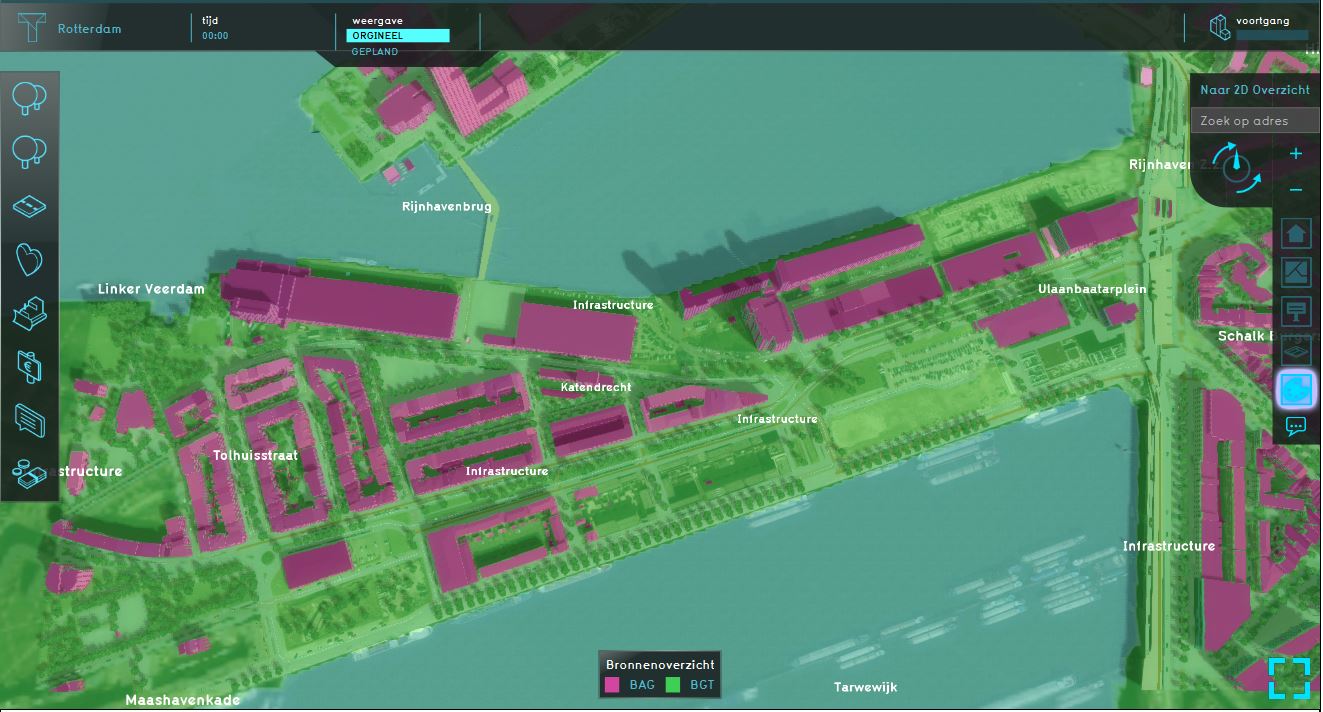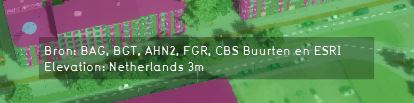Source Overlay
What the Source overlay is
The source overlay is an Overlay which displays the datasets/sources that are used for generating the project. For more information about the datasets that are used for generating a project, please see the Geo Data page. Also when adding own Geo Data, these datasets/sources are visible in the source overlay. When initially adding the source overlay, the overlay is white. At the panel on the right, all the datasets that are used for or in the project are listed. These can be checked or unchecked to see where this dataset is used.
Also, when clicked on the Show Source Details link, a panel pops up which is the Project Sources Table.
Additional information displayed in hover panel
When clicking on a specific location in the map, the hover panel gives additional information over all the datasets that are used/lie on that specific location.
These datasets/sources are also visible in the City overlay, when clicking on a specific location in the map.
Adding and removing
- Select in the editor 'Geo Data' from the ribbon
- Select 'Overlays' from the ribbon bar
- Select the Source overlay from the drop down menu
- Select in the editor 'Geo Data' from the ribbon
- Select 'Overlays' from the ribbon bar
- Select the desired overlay from the list of active overlays on the left panel
- Select 'remove' from the bottom of the left panel
- Confirm the removal in the pop up confirmation message