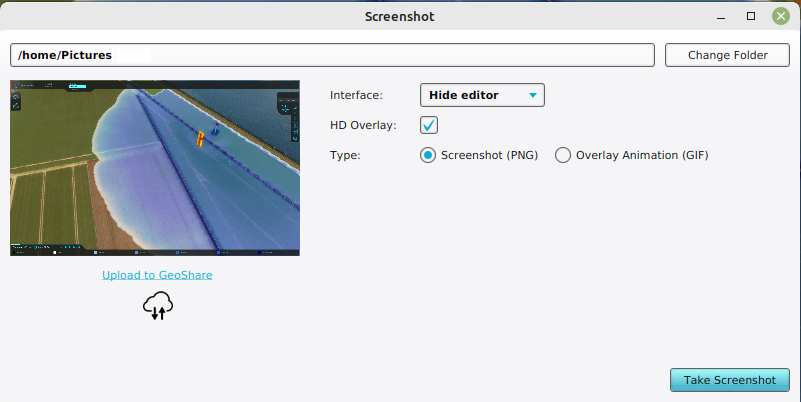How to take a Screenshot
Revision as of 15:48, 10 November 2023 by Bobby@tygron.nl (talk | contribs)
This how-to described how you can make a screenshot of the 3D visualization without a visual interface.
- Select in the editor 'Tools' from the ribbon
- Click on the 'Screenshot' button in the ribbon bar.
- In the newly opened panel, make sure Screenshot (png) is selected.
- Optionally change the destination folder for newly taken screenshots.
- Select whether you want to include the interface.
- Select HD Overlay when taking a screenshot of an overlay and you want a higher resolution (less gritty) version.
- Click on take screenshot to create an image. It will be shown in the left side of the panel.