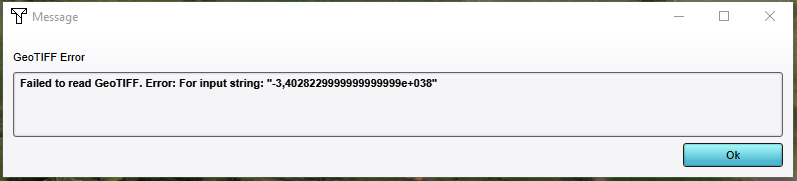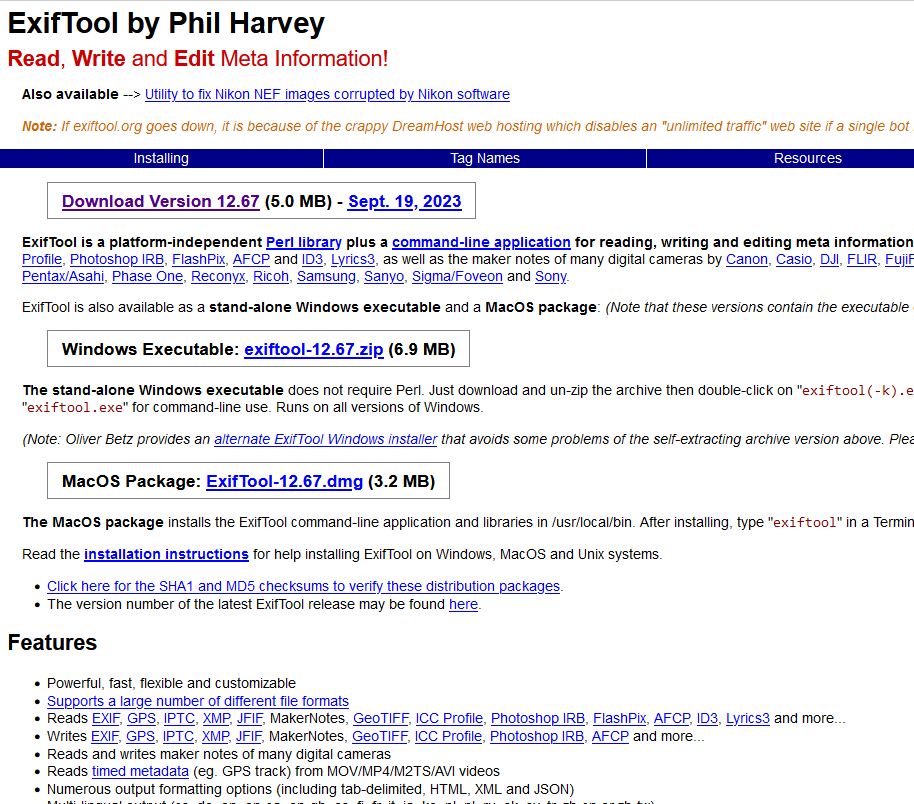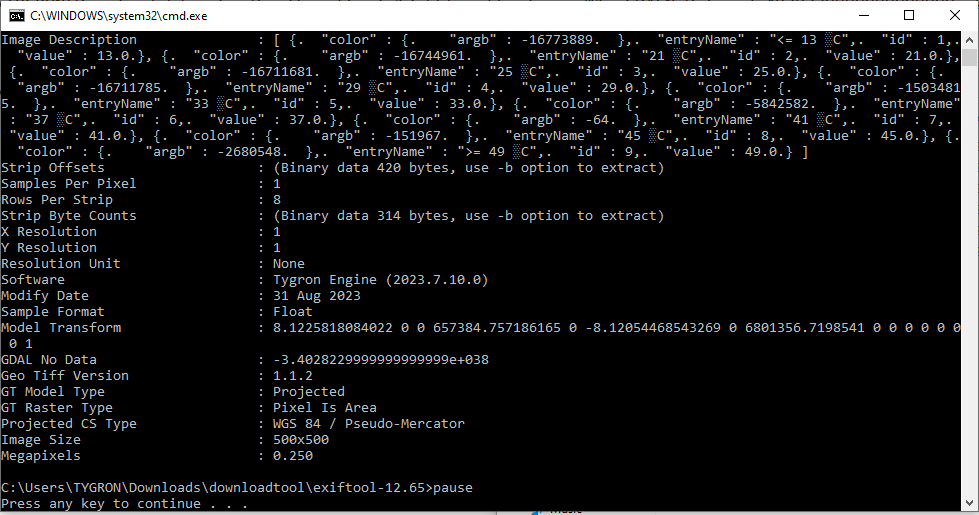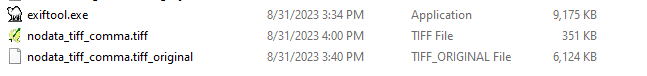How to fix a GeoTIFF that has an invalid NO DATA value: Difference between revisions
Jump to navigation
Jump to search
No edit summary |
|||
| Line 28: | Line 28: | ||
==Nodata.cmd code== | ==Nodata.cmd code== | ||
The following code can be used in a cmd-file to automatically adjust the {{nodata}} value of a GeoTIFF and prints the new meta-data values after pressing enter. | |||
<code>exiftool.exe %1 -GDALNoData=-3.4028229999999999999e+038 | <code>exiftool.exe %1 -GDALNoData=-3.4028229999999999999e+038 | ||
Revision as of 12:53, 29 September 2023
When importing a GeoTIFF into a project that you are editing, it can occur that you will receive the following error:
This error means that the metadata of the GeoTIFF for the NO_DATA value was written in the ','-number notation, instead of the expected '.'-number notation.
It is possible to fix the metadata of a GeoTIFF. You can download the free exiftool program to automatically adjust the NO_DATA-metadata.
How to How to fix a GeoTIFF that has an invalid NO DATA value:
- Download url exiftool: [1].
- Once downloaded, extract the files and go into the exiftool folder.
- Create a new file and name it a name like "nodata.cmd". This will be our automated command file.
- Edit this file with a text editor (such as "Kladblok")
- Paste the code provided below into the text editor and save.
- Drag your GeoTIFF file onto this cmd-file. A command prompt window will open
- Note that it says that it says it has changed the file. Press enter to continue
- Note that the new meta data is now printed and verify that the GDAL No Data value is now correct.
- Try to import your GeoTIFF file into your project. It should no longer show the invalid NO_DATA error.
Nodata.cmd code
The following code can be used in a cmd-file to automatically adjust the NO_DATA value of a GeoTIFF and prints the new meta-data values after pressing enter.
exiftool.exe %1 -GDALNoData=-3.4028229999999999999e+038
pause
exiftool.exe %1
pause
Notes
- You can also adjust the NO_DATA value to an other value than -Infinity, for example to -999.