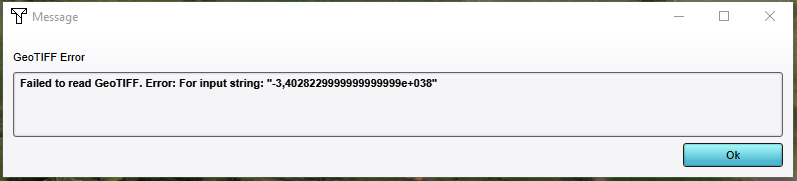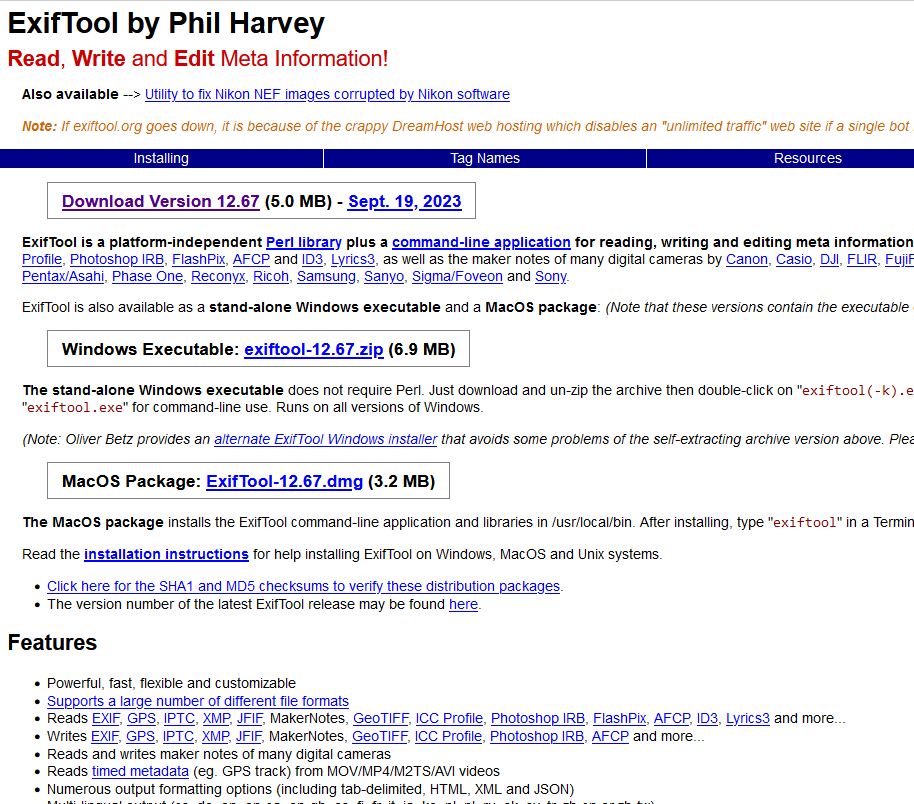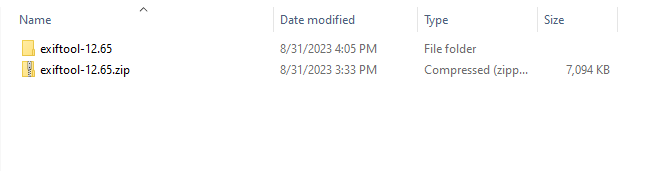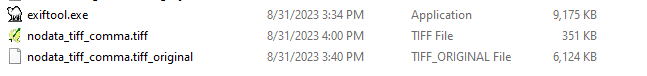How to fix a GeoTIFF that has an invalid NO DATA value: Difference between revisions
No edit summary |
No edit summary |
||
| Line 1: | Line 1: | ||
When importing a GeoTIFF into a project that you are editing, it can occur that you will receive the following error: | |||
[[File:nodata_tiff_error.PNG|thumb|GeoTIFF error panel shown when importing a GeoTIFF with a NODATA-metadata value that is in ','-number notation.]] | |||
This error means that the metadata of the GeoTIFF for the NODATA value was written in the ','-number notation, instead of the expected '.'-number notation. | |||
It is possible to fix the metadata of a GeoTIFF. You can download the free ''exiftool'' program to automatically adjust the NODATA-metadata. | |||
Download url exiftool: [https://exiftool.org/] | |||
[[File:nodata_tool_download.PNG|thumb|300px|''Exiftool's'' download page. Download the window's zip.]] | |||
<code>C:\Users\TYGRON\Downloads\downloadtool\exiftool-12.65\exiftool.exe %1 -GDALNoData=3.4028229999999999999e+038<br> | Once downloaded, extract the file | ||
[[File:nodata_tool_extract.PNG|thumb|Once downloaded, extract the ''exiftool'' from the zip file.]] | |||
Next, you can create a command file that automatically adjust the NODATA to a valid value: -3.4028229999999999999e+038 (-Infinity) | |||
<code>exiftool.exe nodata_tiff_comma.tiff "-GDALNoData=-3.4028229999999999999e+038"</code> | |||
<code>C:\Users\TYGRON\Downloads\downloadtool\exiftool-12.65\exiftool.exe %1 -GDALNoData=-3.4028229999999999999e+038<br> | |||
pause<br> | pause<br> | ||
C:\Users\TYGRON\Downloads\downloadtool\exiftool-12.65\exiftool.exe %1<br> | C:\Users\TYGRON\Downloads\downloadtool\exiftool-12.65\exiftool.exe %1<br> | ||
| Line 13: | Line 25: | ||
[[File:nodata_tool_command.PNG]] | [[File:nodata_tool_command.PNG]] | ||
[[File:nodata_tool_exe.PNG]]] | [[File:nodata_tool_exe.PNG]]] | ||
Revision as of 12:04, 29 September 2023
When importing a GeoTIFF into a project that you are editing, it can occur that you will receive the following error:
This error means that the metadata of the GeoTIFF for the NODATA value was written in the ','-number notation, instead of the expected '.'-number notation.
It is possible to fix the metadata of a GeoTIFF. You can download the free exiftool program to automatically adjust the NODATA-metadata.
Download url exiftool: [1]
Once downloaded, extract the file
Next, you can create a command file that automatically adjust the NODATA to a valid value: -3.4028229999999999999e+038 (-Infinity)
exiftool.exe nodata_tiff_comma.tiff "-GDALNoData=-3.4028229999999999999e+038"
C:\Users\TYGRON\Downloads\downloadtool\exiftool-12.65\exiftool.exe %1 -GDALNoData=-3.4028229999999999999e+038
pause
C:\Users\TYGRON\Downloads\downloadtool\exiftool-12.65\exiftool.exe %1
pause