How to edit measure events: Difference between revisions
Jump to navigation
Jump to search
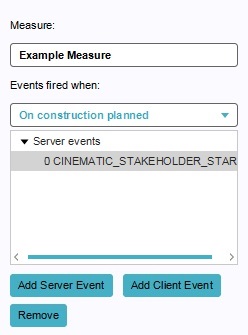
No edit summary |
No edit summary |
||
| Line 10: | Line 10: | ||
====Adding, removing, and editing events==== | ====Adding, removing, and editing events==== | ||
{{:Editing Events}}{{clear}} | {{:Editing Events}}{{clear}} | ||
[[Category:How-to's]] | |||
Latest revision as of 14:31, 30 January 2024
Editor → Future Design (Ribbon tab) → Measures (Ribbon bar) → The Measure to edit (Left panel) → Events (Sub-option)
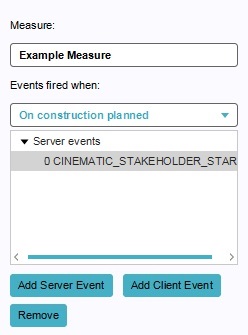
The right panel allows you to edit events of a measure.
Event lists
Measures have two distinct lists of events. Each list is related to a different state of the measure. When the measure reaches one of the following states, the related list of events will be triggered:
- Measure construction planned
- Measure construction cancelled
The right panel allows you to switch between the lists of events connected to the measure.
Adding, removing, and editing events
For the exact steps for adding, removing, and changing events, please see Editing Events.