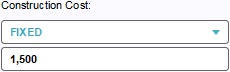How to edit measure cost details: Difference between revisions
Jump to navigation
Jump to search
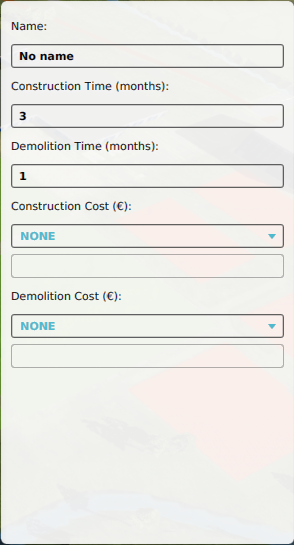
No edit summary |
No edit summary |
||
| (One intermediate revision by one other user not shown) | |||
| Line 11: | Line 11: | ||
<br clear=right> | <br clear=right> | ||
[[Category:How-to's]] | |||
[[ | |||
Latest revision as of 14:31, 30 January 2024
Editor → Future Design (Ribbon tab) → Measures (Ribbon bar) → The Measure to edit (Left panel) → Cost Details (Sub-option)
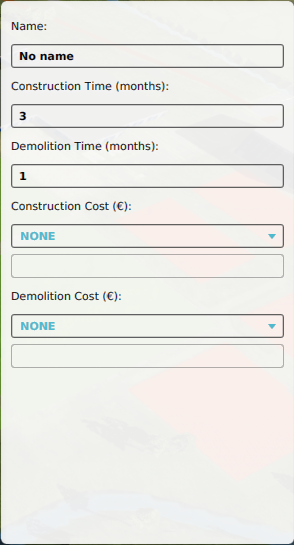
The right panel allows you to edit a measure's properties.
Construction cost
- The construction cost. This is the impact the measure will have on the enacting stakeholder's budget when the measure is enacted. This cost is in addition to any costs brought forth by spatial aspects of the measure, such as the placement of buildings. The cost type can be set to the following values:
- NONE (No additional costs)
- FIXED (A fixed additonal cost)
- VOLUME (An additional cost based on the area/volume of the spatial aspects of the measure)
- You can change this by selecting the desired cost type using the dropdown, and entering or changing the number in the field below it.