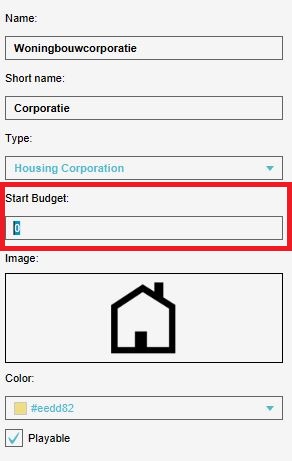How to adjust the starting budget of a Stakeholder: Difference between revisions
Jump to navigation
Jump to search
No edit summary |
No edit summary |
||
| (5 intermediate revisions by 2 users not shown) | |||
| Line 1: | Line 1: | ||
[[File:Start Budget.JPG|right|thumb|150px|Changing the budget of a stakeholder]] | [[File:Start Budget.JPG|right|thumb|150px|Changing the budget of a stakeholder]] | ||
The [[Budget]] a stakeholder has during a session can be adjusted for each | The [[Budget]] a stakeholder has during a session can be adjusted for each stakeholder via the Stakeholder ribbon. When selecting a stakeholder, the start budget is visible in the right panel of the {{software}}. By default, the start budget of a stakeholder is '0', although this can be adjusted to a desired amount. | ||
{{Editor location|Stakeholders}} | {{Editor location|Stakeholders}} | ||
| Line 10: | Line 9: | ||
|Adjust the Start Budget on the right side of the {{software}} to the desired amount. | |Adjust the Start Budget on the right side of the {{software}} to the desired amount. | ||
}} | }} | ||
{{article end| | {{article end| | ||
seealso= | seealso= | ||
| Line 25: | Line 16: | ||
*[[Income]] | *[[Income]] | ||
}} | }} | ||
[[Category:How-to's]] | |||
Latest revision as of 13:22, 30 January 2024
The Budget a stakeholder has during a session can be adjusted for each stakeholder via the Stakeholder ribbon. When selecting a stakeholder, the start budget is visible in the right panel of the Tygron Platform. By default, the start budget of a stakeholder is '0', although this can be adjusted to a desired amount.
How to adjust the starting budget:
- Click on Stakeholders.
- Click on the desired Stakeholder in the left panel.
- Adjust the Start Budget on the right side of the Tygron Platform to the desired amount.