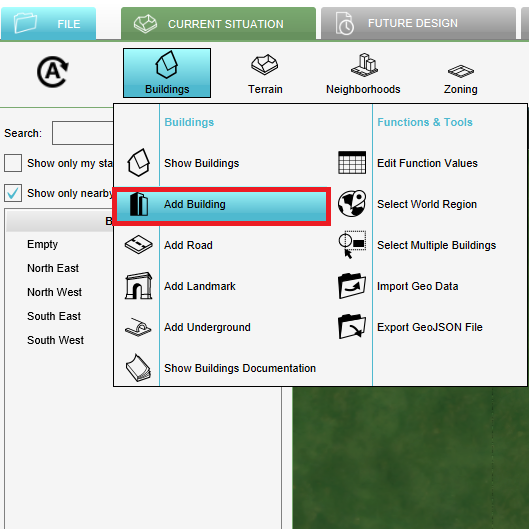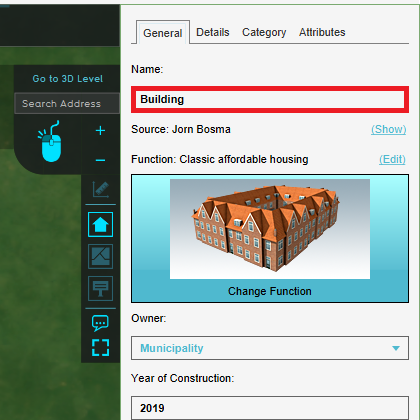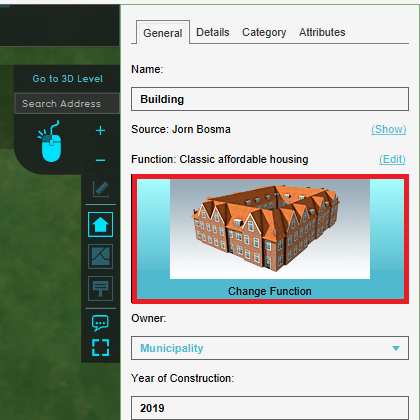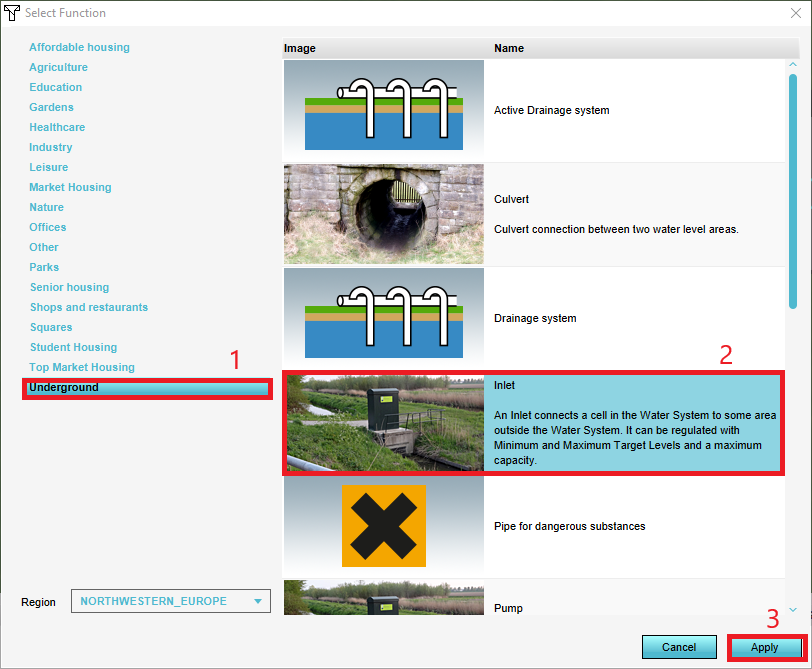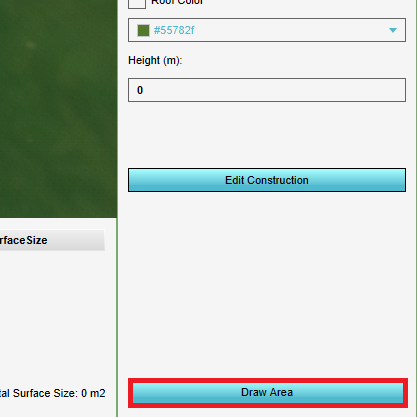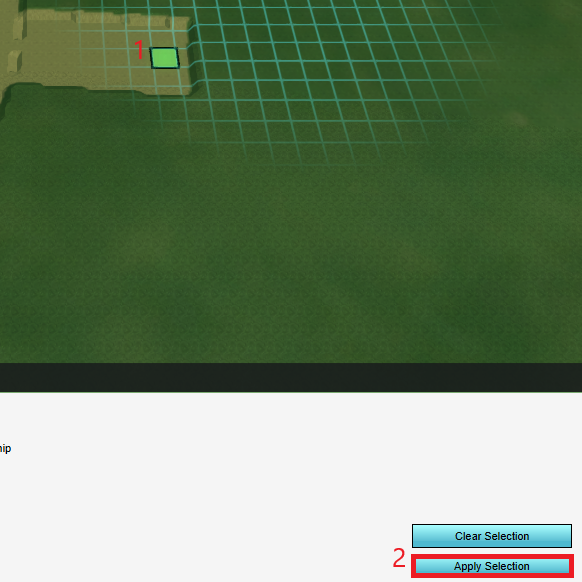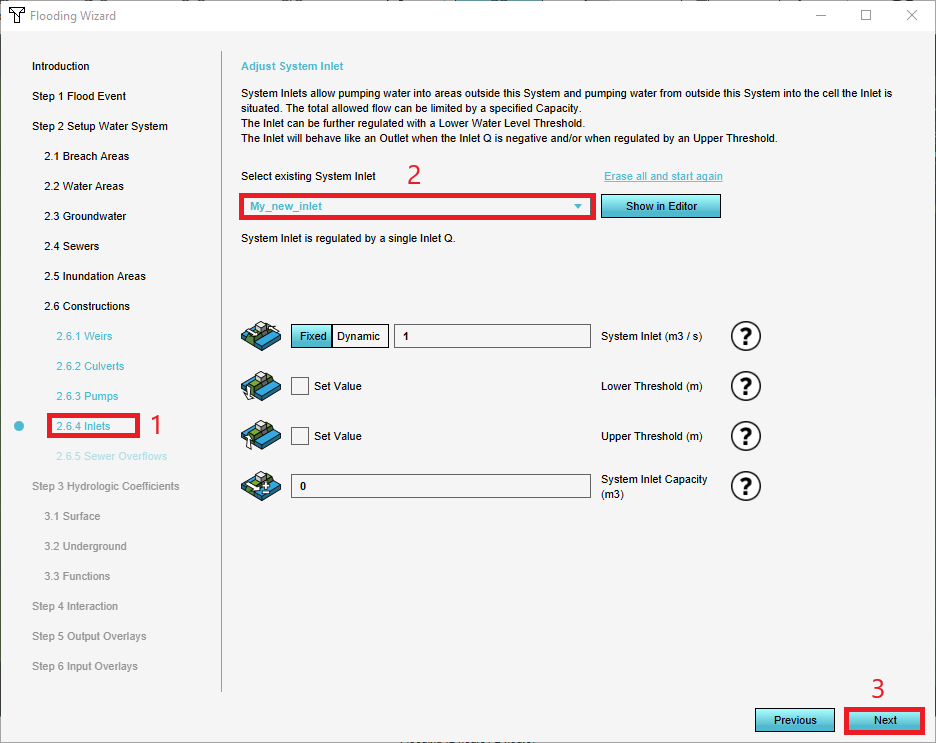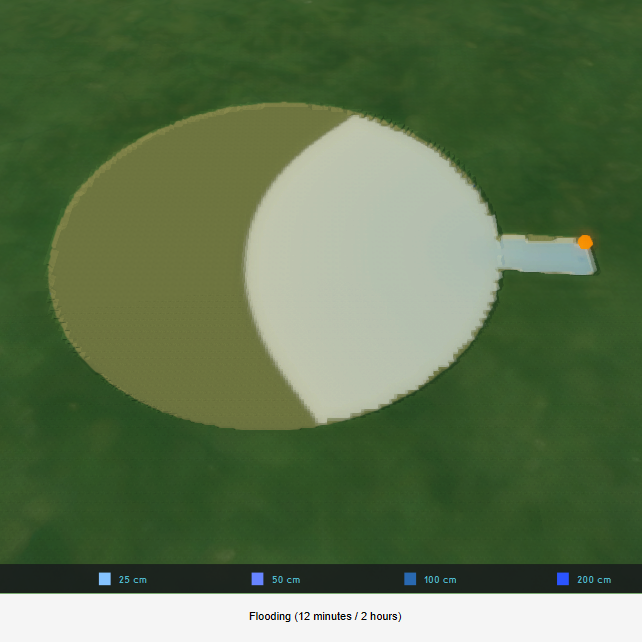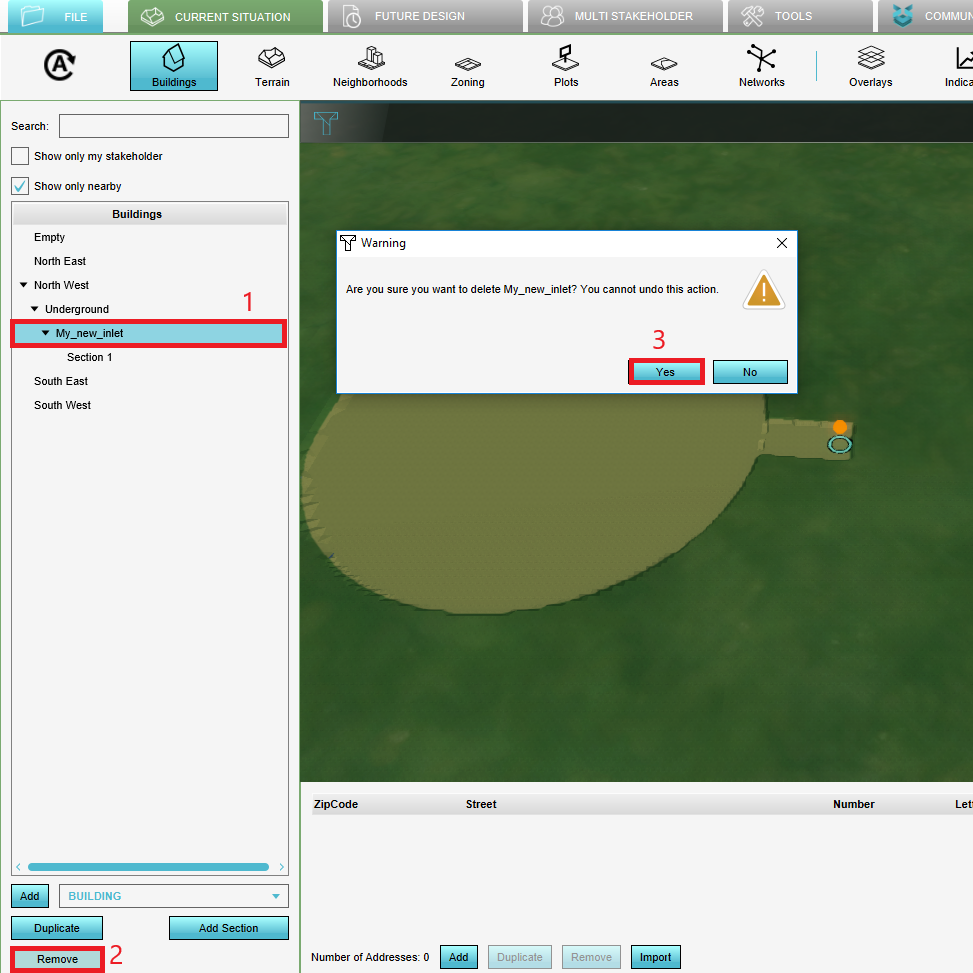How to add and configure hydraulic structures (Water Overlay)
Revision as of 14:02, 19 June 2019 by Jorn@tygron.com (talk | contribs) (Created page with "{{being_updated}} ==Manually add and remove hydraulic structures== {{Editor location|Buildings}} {{Editor steps|title=add an inlet|From the ''Buildings'' dropdown select "Ad...")
Please note: This page is currently being updated.
Manually add and remove hydraulic structures
How to add an inlet:
- From the Buildings dropdown select "Add Building".
- Name your new building.
- Click Change Function.
- Select (1) the correct category > (2) the desired function > (3) Apply.
- Click Draw Area.
- Select (1) one or more grid cells on the map for the location of the new building > (2) Apply Selection.
- In the Configuration Wizard of the Flooding Overlay select (1) the correct step > (2) your new building > (3) Next.
- Finally, test the new hydraulic structure by running the simulation.
How to remove an inlet:
- From the Buildings dropdown select "Show Buildings".
- Select (1) the inlet you whish to remove > (2) Remove > (3) Yes.