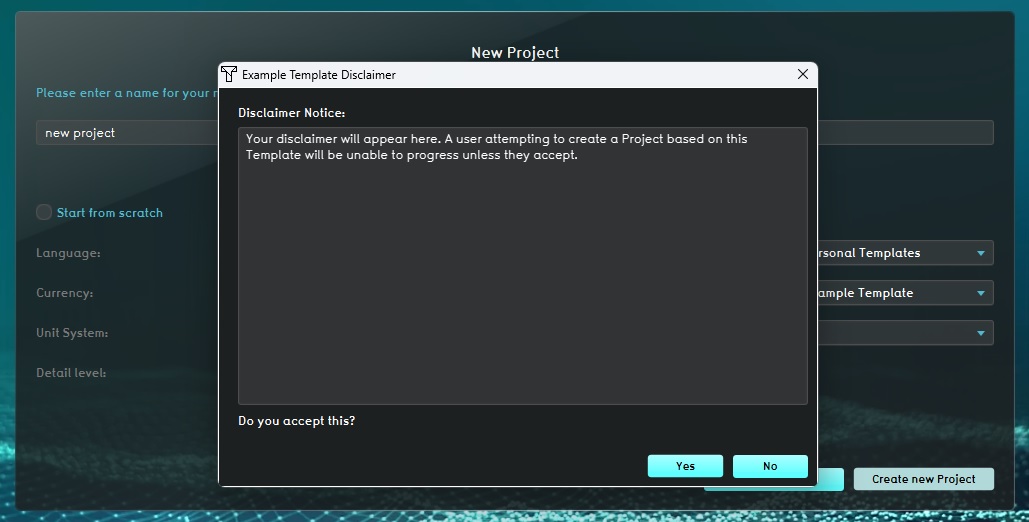How to add a Disclaimer to a Template Project: Difference between revisions
Jump to navigation
Jump to search
No edit summary |
No edit summary |
||
| Line 13: | Line 13: | ||
{{article end | {{article end | ||
| notes= | | notes= | ||
* The [[Project Disclaimer]] is not part of the [[Project Data]], but of the [[Project Metadata]]. This means that when changing the [[Project Disclaimer]] in the Editor it is changed immediately and does not rely on saving the [[Project]]. Changing the [[Project Disclaimer]] and then closing the Editor without saving will still result in a changed [[Project Disclaimer]]. | * The [[Project Disclaimer]] is not part of the [[Project Data]], but of the [[Project Metadata]]. This means that when changing the [[Project Disclaimer]] in the Editor it is changed immediately and does not rely on saving the [[Project]]. Changing the [[Project Disclaimer]] and then closing the Editor without saving will still result in a changed [[Project Disclaimer]]. | ||
| seealso= | | seealso= | ||
* [[Template Project]] | * [[Template Project]] | ||
}} | }} | ||
Revision as of 07:16, 26 September 2023
When offering up a Template Project to other Users in the same Domain, or when preparing to offer one to the broader Tygron Community, adding in information about the purpose, intent, options, liabilities and warnings of using it may be useful or even mandatory. For this purpose, the Tygron Platform allows for configuring a Project Disclaimer. This is a message which will be displayed to a user when creating a new Project based on the template, and which will need to be explicitly accepted before the Template is actually accessed.
How to add a Disclaimer to a Template Project:
- Ensure the Template Project to which the Project Disclaimer is to be added is writable.
- Open the Template Project in the editor.
- Go to Tools → Template.
- Find the Disclaimer input field and enter the Disclaimer text.
Notes
- The Project Disclaimer is not part of the Project Data, but of the Project Metadata. This means that when changing the Project Disclaimer in the Editor it is changed immediately and does not rely on saving the Project. Changing the Project Disclaimer and then closing the Editor without saving will still result in a changed Project Disclaimer.