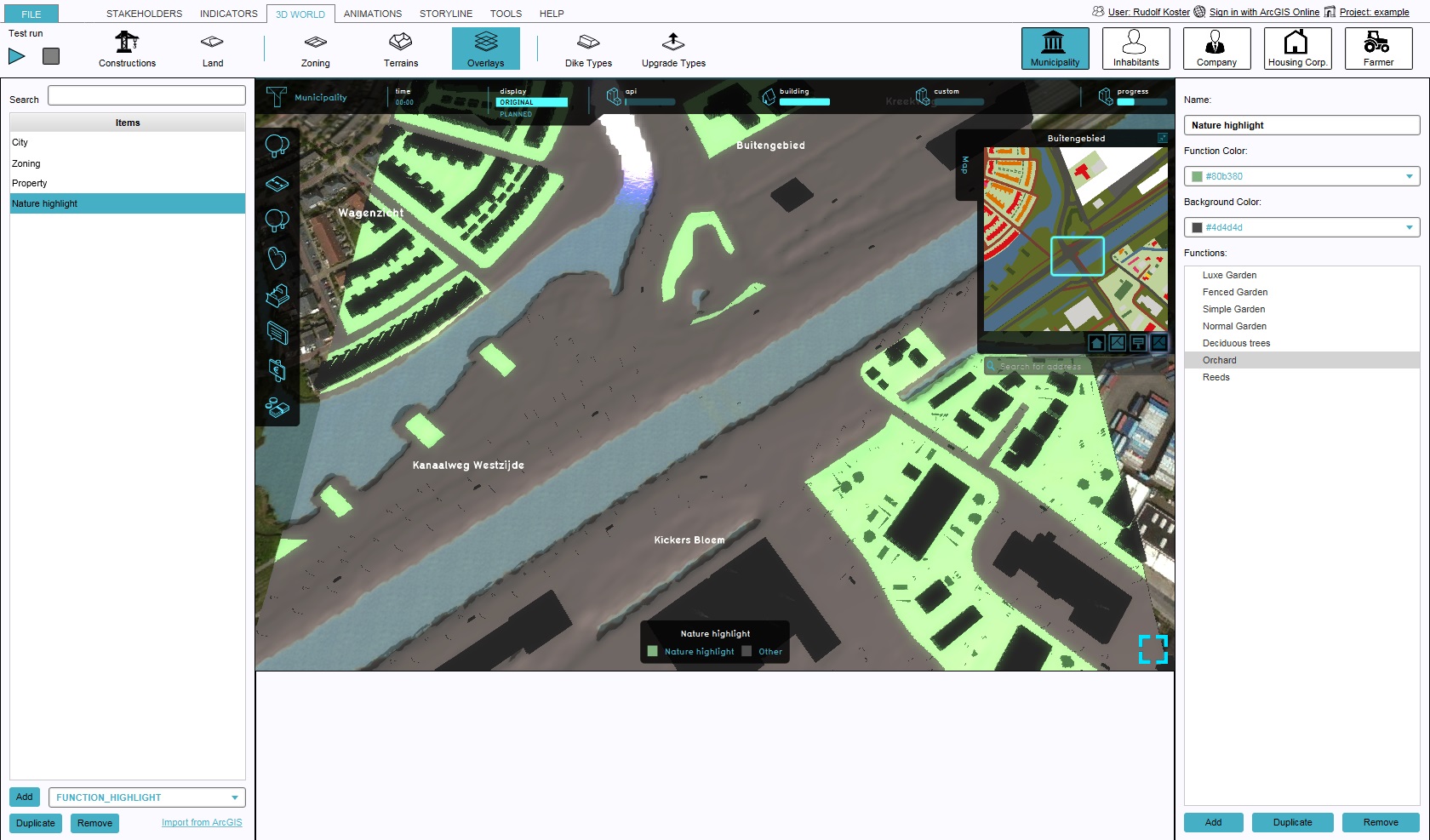Area Overlay
Revision as of 12:38, 28 August 2015 by Joris@tygron.com (talk | contribs)
What is the terrains overlay
The terrains overlay is an overlay which is used for displaying multiple terrains in one overlay. When this overlay is added to a project, it can be activated by selecting the corresponding icon on the minimap. When activated, it displays the active terrains as selected in the terrains list. The terrains appear in the color as selected in the Terrains properties.
Name
The Name of the Overlay
Terrains
Terrains to be displayed. An empty checkbox means that terrain won't be displayed, checked means the terrain is displayed on this overlay.
Configuring the overlay
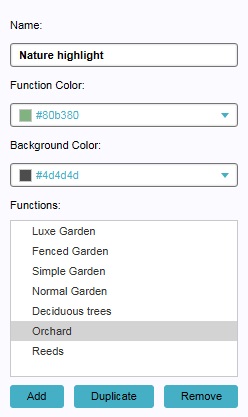
The Right Panel when a function highlight overlay is selected.
By default, the overlay does not display anything. The terrains to be displayed must be configured first, by checking or unchecking terrains.
Name
- The name of the overlay. This is the name that will appear as the title overlay, when hovering over the related icon in the minimap. It is also the text in the legend of the overlay as description for the "Function Color". You can change this by altering the text in the "Name" field.