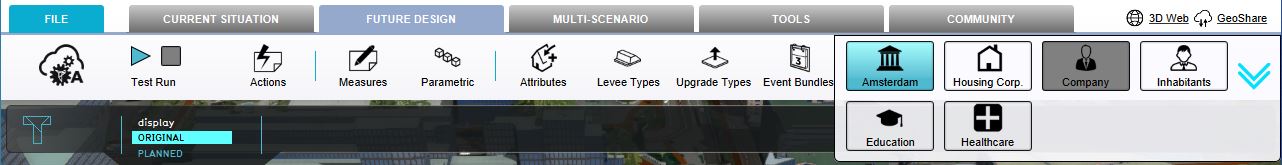How to switch active stakeholder in the editor
Revision as of 16:16, 30 January 2024 by Frank@tygron.nl (talk | contribs)
Switching a stakeholder is done by pressing an available stakeholder button (displayed with a white background). Keep in mind that, when switching a stakeholder you will also switch the indicators, budget and actions among others. You will make an identity switch!
How to switch to an available stakeholder:
- Hover over an available stakeholder in the ribbon bar.
- Select the hovered stakeholder.