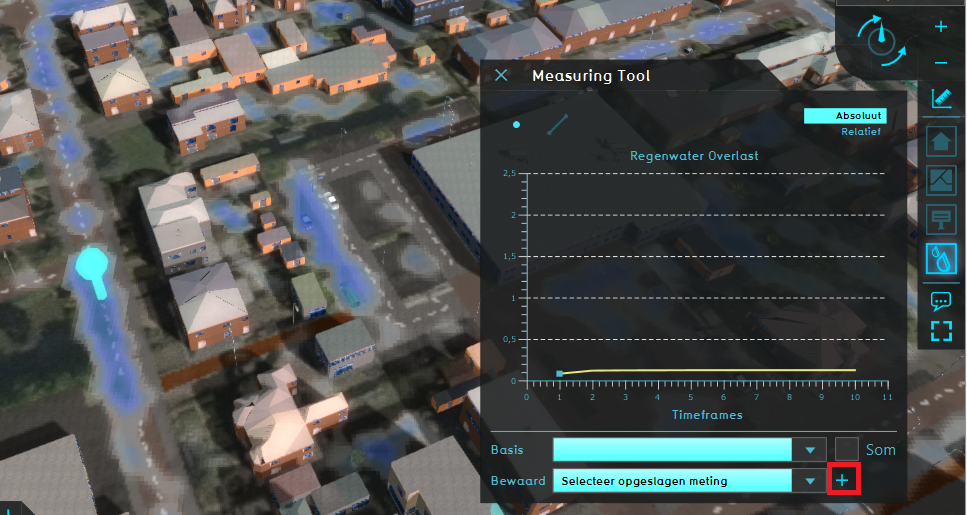How to save and load a measurement
Revision as of 16:07, 30 January 2024 by Frank@tygron.nl (talk | contribs)
How to save and load a measurement:
Notes
- Another way to load a saved measurement, is by going to the Current Situation tab, hovering over the TQL Queries button and click on Show Measurements. In the menu on the left, select the saved measurement. Notice that only the Point measurements are listed and can be loaded from this left menu.