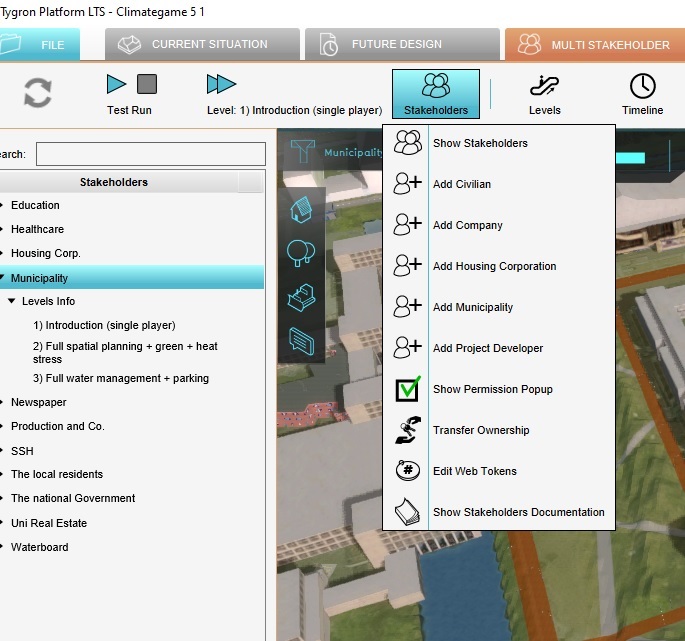How to add, remove and duplicate
Revision as of 14:10, 21 October 2022 by Frank@tygron.nl (talk | contribs) (Created page with "{{Editor location|Stakeholders}} ===Adding stakeholders=== In the editor, new stakeholders can be added to your project in two ways: using the ribbon bar dropdown menu, or using the left panel ====Adding stakeholders using the ribbon bar dropdown menu==== 150px|thumb|left|The ribbon bar dropdown menu {{Editor steps|title=add a new stakeholder using the ribbon bar dropdown menu|Select "Multi stakeholder" in the ribbon header.|Select "Stak...")
Adding stakeholders
In the editor, new stakeholders can be added to your project in two ways: using the ribbon bar dropdown menu, or using the left panel
How to add a new stakeholder using the ribbon bar dropdown menu:
- Select "Multi stakeholder" in the ribbon header.
- Select "Stakeholders" in the ribbon bar.
- Select "Add..." from the dropdown menu.
Adding stakeholders using the left panel
How to add a new stakeholder using the left panel:
- Select "Multi stakeholder" in the ribbon header.
- Select "Stakeholders" in the ribbon bar.
- Select "Add" from the bottom of the left panel
- An "Inhabitants" Stakeholder is added to the list.
Removing and Duplicating stakeholders using the left panel
How to duplicate a stakeholder using the left panel:
- Select "Multi stakeholder" in the ribbon header.
- Select "Stakeholders" in the ribbon bar.
- Select an existing stakeholder in your project in the left panel
- Select "Duplicate" from the bottom of the left panel
- The selected stakeholder is duplicated and added to the list.
How to remove a stakeholder using the left panel:
- Select "Multi stakeholder" in the ribbon header.
- Select "Stakeholders" in the ribbon bar.
- Select an existing stakeholder in your project
- Select "Remove" from the bottom of the left panel
- The selected stakeholder is removed from your project.
- Left panel stakholder menu.png
The left panel allows you to select stakeholders