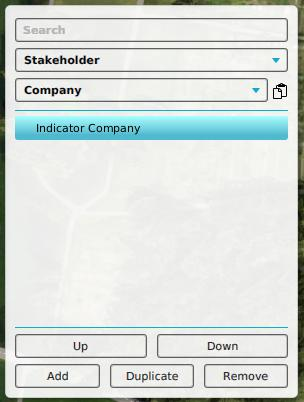How to add, remove and duplicate an Indicator
Revision as of 09:16, 18 October 2022 by Frank@tygron.nl (talk | contribs) (Created page with "{{Editor location|Indicators}} framed|left|The left panel for Indicators in the editor. Adding an indicator means making an Indicator available for use in the project. By default, an Indicator is automatically connected to the active stakeholder. This Indicator may still need to be connected to another stakeholder. It is important to make sure the Indicators are added to the stakeholders for whom they are applicable. For more informati...")
Adding an indicator means making an Indicator available for use in the project. By default, an Indicator is automatically connected to the active stakeholder. This Indicator may still need to be connected to another stakeholder. It is important to make sure the Indicators are added to the stakeholders for whom they are applicable. For more information about adding Indicators to stakeholders, please see stakeholders. When a shared Indicator is removed, it is automatically removed from all stakeholders. When a stakeholder is removed, no Indicators are removed from the project.
Adding and removing Indicators can be done by following these steps:
How to add an Indicator to the project:
- Select the type of Indicator you wish to add.
- If applicable, select the stakeholder for whom to add the stakeholder.
- Select "Add".
How to remove an Indicator from the project:
- Select the Indicator you want to remove.
- Select "Remove".