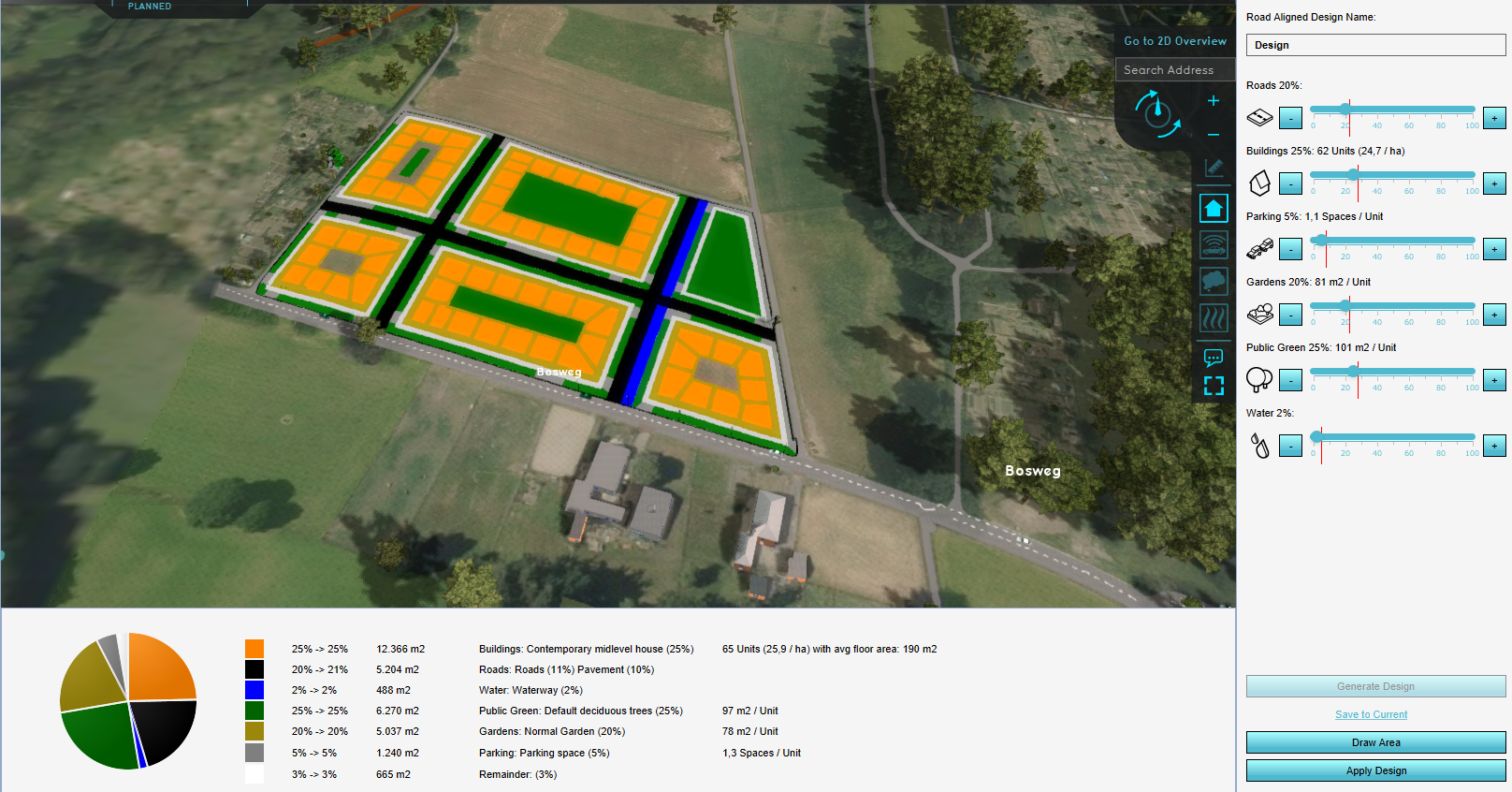Parametric Design
A parametric design consist of the following seven elements which make up the spatial plan:
- Roads
- Water
- Parking
- Side walk
- Building
- Garden
- Public Green
For each of the elements a function can be chosen. To fill the plots with buildings, multiple function types can be selected. Other parameters such as the width of the roads and the number of floors for the building can be adjusted. To generate the design, the amount in percentages of each function (with the exception of the side walk function) can be adjusted with a slider.
The general strategy is to choose an area and a design type. Then use the sliders to set the percentage per function you would like to see in the design. After the design is generated, notice in the pie chart in the bottom panel the actual percentage of each function that is calculated by the algorithm behind the parametric design generation. When you are happy with the generated design, the plan can either be saved to the Current Situation, added as a Measure or constructed in Future Design.
Notes
- Save to current: a test run is not started. Instead it is applied to the Current Situation. This method is not easily reversed.
- Especially for road alligned designs it can sometimes be needed to add a road to the area manually in advance, in order to get proper road allignment. The Tygron Platform only adds roads within an area, never on the edge, to avoid adjacent road placement.