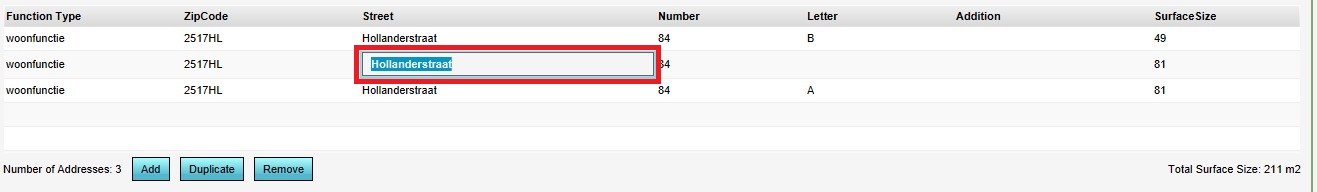How to edit the address information of an address
Revision as of 13:50, 2 October 2020 by Reijn@tygron.com (talk | contribs) (Created page with "{{Editor location|Buildings}} {{howto|title=add an attribute | Select the building that you want to adjust. | Go to the bottom pannel. | Double click on the section of the ...")
How to add an attribute:
- Select the building that you want to adjust.
- Go to the bottom pannel.
- Double click on the section of the address you want to adjust.
- Adjust to the desired information
- Press enter