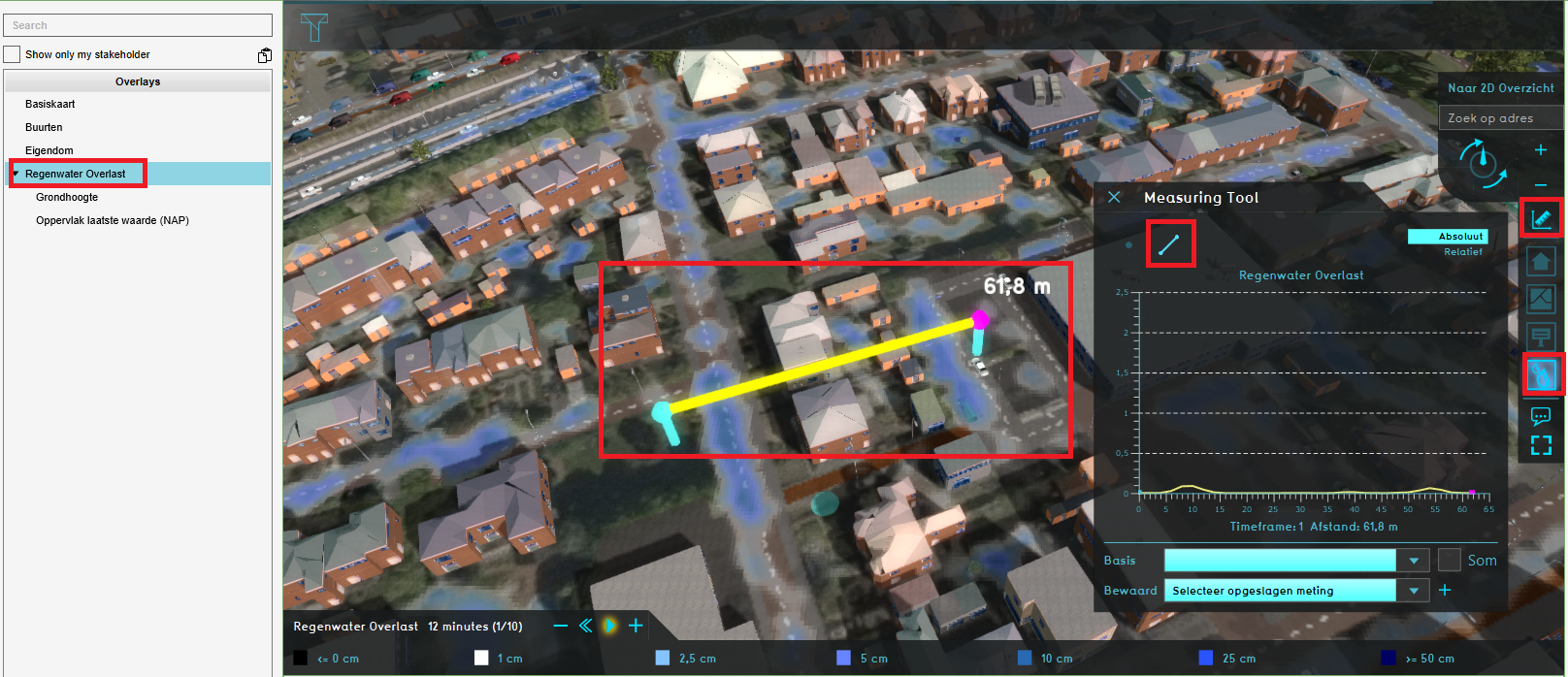How to make a line measurement
Revision as of 08:40, 14 September 2020 by Godelief@tygron.com (talk | contribs)
How to make a line measurement:
- Select any Grid overlay in the overlay menu.
- Select the measuring tool icon (signified by a ruler) in the overlay menu, located between the zoom buttons and the overlay icons.
- Select the Line Measurement option (signified by a line icon) at the top of the measuring tool window.
- Click on the location in the 3D world where one end of the measurement line should be placed.
- Click on the location in the 3D world where the other end of the measurement line should be placed.
- The graph in the measuring tool window now displays the values along the placed measurement line.
Notes
- Note that when using a line measurement, the displayed values are only the values found along the line at the Timeframes (Water Overlay) currently displayed by the Grid overlay.
See also