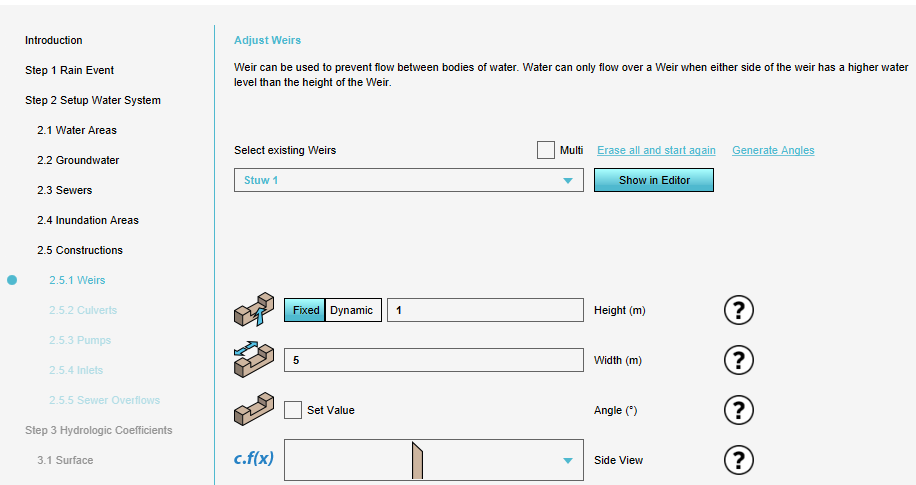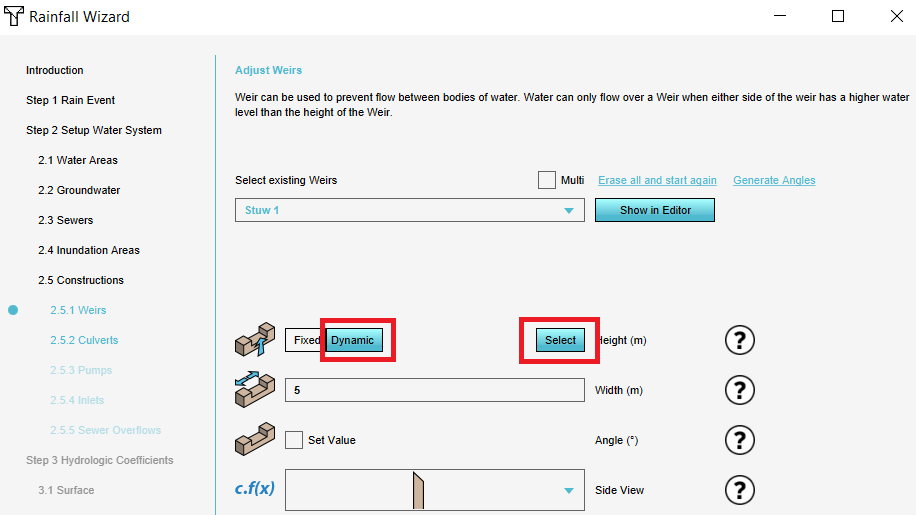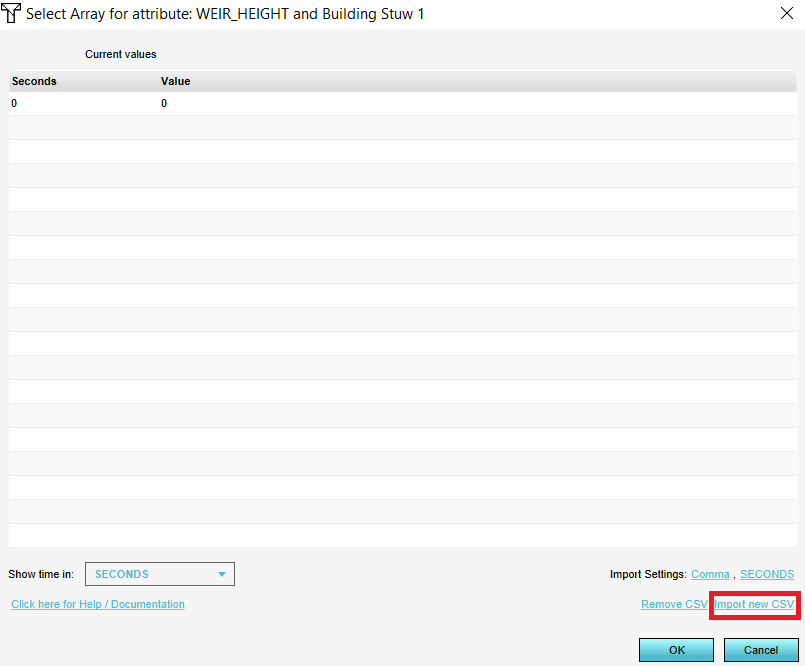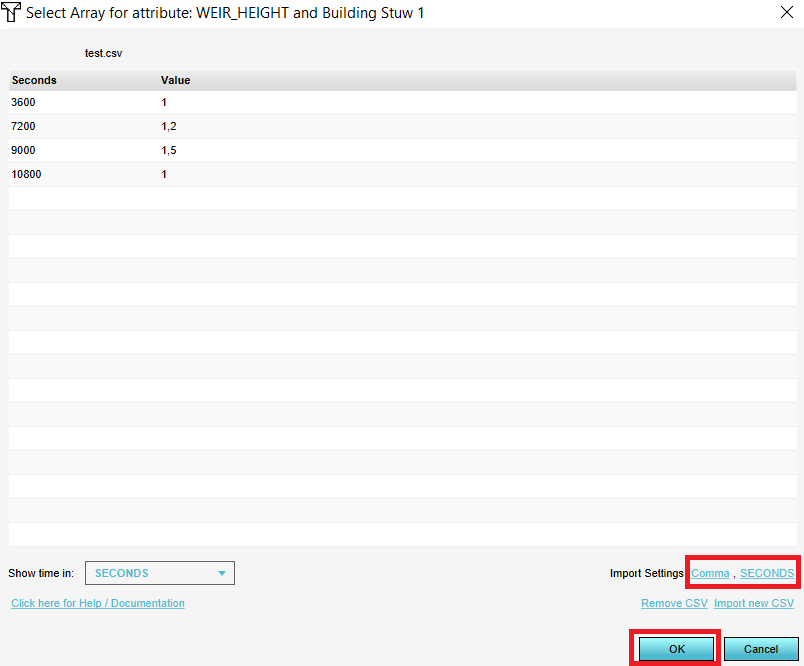How to import a time sequence with a CSV
How to import a time sequence with a CSV:
- In the Water Overlay Wizard, go to step 2 and find the structure you would like to enter a time sequence for.
- Click on the Dynamic button for the desired attribute and click then on Select.
- In the new panel that pops up, click on Import new CSV and select the CSV file.
- Optionally, change the delimiter and time units and click on Ok. The data in the CSV is now used to set the attribute dynamically.
Notes
- The CSV file to import a time sequence should look as follows:
time,weir 3600,0.03 7200,0 9000,0.03 10800,0.06
The first row should contain the headers. The first column should be the time. The name of the headers above are an example and may vary.