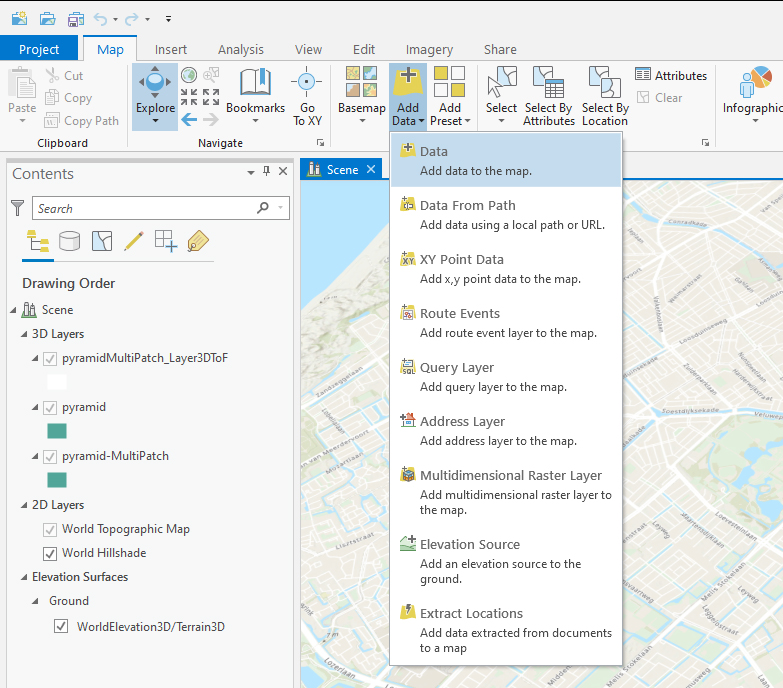How to import a DWG file in ArcGIS Pro
Revision as of 10:57, 25 February 2020 by Godelief@tygron.nl (talk | contribs)
Below the steps on how to import a 3D CAD file in DWG format in ArcGIS Pro.
How to import a DWG file into ArcGIS Pro:
- In ArcGIS Pro go to the "Map" tab and select "Add Data"
- Choose the DWG file. If the file is not visible in the add Data panel, click on the refresh button (top right corner)
- Select the Multipatch layer