How to add and remove measures
Revision as of 11:41, 5 October 2022 by Frank@tygron.nl (talk | contribs)
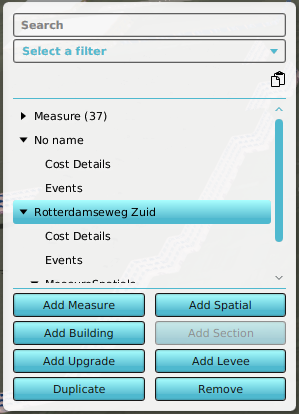
The left panel allows you to select measures.
How to add a new measure:
- Select "Stakeholders" in the ribbon header.
- Select "Measures" in the ribbon bar.
- Select "Add" in the left panel.
How to duplicate an existing measure:
- Select "Stakeholders" in the ribbon header.
- Select "Measures" in the ribbon bar.
- Select an existing measure you wish to duplicate.
- Select "Duplicate" in the left panel.
How to remove an existing measure:
- Select "Stakeholders" in the ribbon header.
- Select "Measures" in the ribbon bar.
- Select the measure you wish to remove.
- Select "Remove" in the left panel.