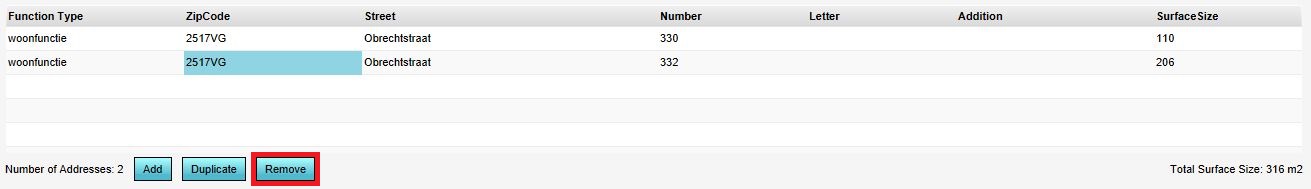How to remove an address: Difference between revisions
Jump to navigation
Jump to search
mNo edit summary |
No edit summary |
||
| Line 19: | Line 19: | ||
|seealso= | |seealso= | ||
*[[Address]]}} | *[[Address]]}} | ||
[[Category:How-to's]] | |||
Revision as of 16:05, 30 January 2024
How to add an attribute:
- Select the building where you want to remove an address.
- Go to the bottom panel.
- Select the address you want to remove
- Select the Remove button
- A warning pops up and after selecting yes the address will be removed (Note: this action cannot be undone)