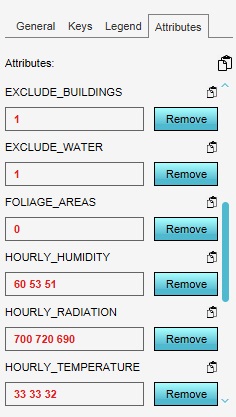Attribute array: Difference between revisions
mNo edit summary |
No edit summary |
||
| Line 12: | Line 12: | ||
* TQL update statements can set attributes to arrays of values. | * TQL update statements can set attributes to arrays of values. | ||
* Session events, such as AREA_SET_ATTRIBUTE, can only set an attribute to a single value. | * Session events, such as AREA_SET_ATTRIBUTE, can only set an attribute to a single value. | ||
* An [[Overlay]] calculation model which uses an attribute featuring an array of values may impose a maximum on the values interpreted. For example, [[Water Overlay]]s accept up to 100 values for the [[Rain m (Water Overlay)|Rain]] Attribute of a [[Weather]]. These are interpreted as up to 50 pairs of time and amount of rain. | |||
Revision as of 14:43, 8 January 2020
An Attribute array is an Attribute with mutiple values. In most use-cases, each Attribute only has a single numeric value. However, it is possible to assign a list of values to any Attribute.
Technically, all Attributes are Attribute arrays, with most Attributes simply having only one entry.
An Attribute can be set to a list of values by entering the desired numeric values separated by spaces. The first entry is the leftmost value, and the last entry is the rightmost value. The list of values is 0-indexed, meaning the first entry is identified by the value 0. The second value is identified by the value 1, etc.
Specific entries in the Attribute array can be accessed via TQL, using the INDEX clause. This allows for the creation of Excels for indicators and panels which make use of a list of values. If an Attribute array is queried without an INDEX clause,the query returns the value at index "0". If an INDEX clause is used, but the index does not exist (e.g. INDEX 5 but the list only has 3 entries), "0" is returned.
Notes
- TQL update statements can set attributes to arrays of values.
- Session events, such as AREA_SET_ATTRIBUTE, can only set an attribute to a single value.
- An Overlay calculation model which uses an attribute featuring an array of values may impose a maximum on the values interpreted. For example, Water Overlays accept up to 100 values for the Rain Attribute of a Weather. These are interpreted as up to 50 pairs of time and amount of rain.