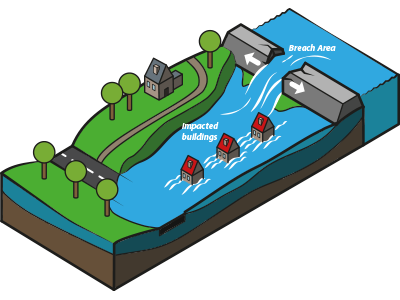Water Module getting started: Difference between revisions
Jump to navigation
Jump to search
No edit summary |
No edit summary |
||
| Line 6: | Line 6: | ||
* If you prefer to get started with setting up the water model in a project area of your choise, follow the steps in the [[Basic_water_model_use_case_(Water_Overlay)|Basic Water Model Use Case]]. | * If you prefer to get started with setting up the water model in a project area of your choise, follow the steps in the [[Basic_water_model_use_case_(Water_Overlay)|Basic Water Model Use Case]]. | ||
==Also See== | |||
[[Getting_started|Getting started]] with the {{software}}. | |||
<br style="clear right"> | <br style="clear right"> | ||
{{Water Module buttons}} | {{Water Module buttons}} | ||
Revision as of 15:03, 9 May 2019
There are several approaches for getting started with the Water Module:
- If you would like to get familiar with the different components of the Water Module first, check out the Water Module Testbed. This Testbed is available to you as a project in the Tygron Platform.
- If you want start by practising with the basics of the Water Module in a theoretical setting, follow the Testbed Tutorial.
- If you prefer to get started with setting up the water model in a project area of your choise, follow the steps in the Basic Water Model Use Case.
Also See
Getting started with the Tygron Platform.