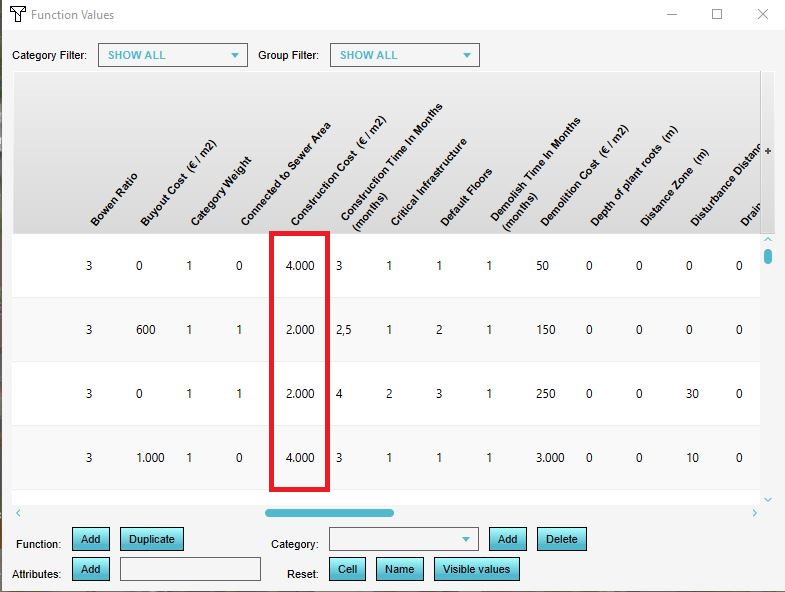How to adjust Building Costs: Difference between revisions
Jump to navigation
Jump to search
(Created page with "The Building cost (Function Value) can be adjusted in the Function Value panel. These costs are displayed in an amount of money x 1,000/ surface unit. Currency and measurement units depend on the selected region (localization) of the project. 350px|thumb|Adjusting Building Costs during a session {{editor location|function values}} {{Editor steps|title=How to adjust construction costs |Open Edit Function values |...") |
No edit summary |
||
| (4 intermediate revisions by the same user not shown) | |||
| Line 1: | Line 1: | ||
The [[ | The [[Construction cost (Function Value)]] can be adjusted in the [[Function Value Table]]. These costs are displayed in an amount of money x 1,000/ surface unit. [[Currency]] and measurement units depend on the selected [[Function#Regions|region (localization)]] of the project. | ||
[[File:ConstuctionCost.JPG|350px|thumb|Adjusting | [[File:ConstuctionCost.JPG|350px|thumb|Adjusting Construction Costs during a session]] | ||
{{editor location|function values}} | {{editor location|function values}} | ||
| Line 7: | Line 7: | ||
|Open Edit Function values | |Open Edit Function values | ||
|Use the bottom scroll bar to navigate to the right | |Use the bottom scroll bar to navigate to the right | ||
|By double-clicking on the value, the | |By double-clicking on the value, the Construction Cost can be adjusted | ||
|}} | |}} | ||
{{article end | |||
*[[Cost]] | |seealso= | ||
* [[Cost]] | |||
* [[Construction cost (Function Value)]] | |||
* [[Function]] | |||
* [[Building]] | |||
}} | |||
[[Category:How-to's]] | |||
Latest revision as of 14:36, 29 February 2024
The Construction cost (Function Value) can be adjusted in the Function Value Table. These costs are displayed in an amount of money x 1,000/ surface unit. Currency and measurement units depend on the selected region (localization) of the project.
How to How to adjust construction costs:
- Open Edit Function values
- Use the bottom scroll bar to navigate to the right
- By double-clicking on the value, the Construction Cost can be adjusted